Corrupted zipped file when extracting

I’ve downloaded a file which is a WinRar. When I try to extract it, an error occurred the extraction was aborted, when I’m downloading this file the connection was never interrupted. I’ve downloaded the file again but it gives me the same error. Can this error be fixed?
Any suggestions would be appreciated.
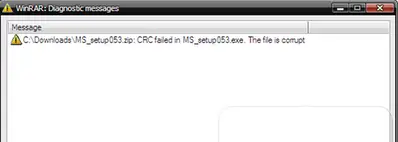
WinRAR: Diagnostic messages
Message
C:DownloadsMS_setup053.zip: CRC failed in MS_setup053.exe. The file is corrupt.











