Firefox Sudden Exploration Stoppage Error

My friends please let me know if you can handle this error.
I was doing some research on a project by visiting some sites via Firefox. In the mean while I encountered this error that firefox.exe file was terminated.
I tried to debug it but couldn’t succeed as it does some self test process in the debug process and then shuts down the Firefox browser without any warning and then again when I browse the explorer I receive the same error again.
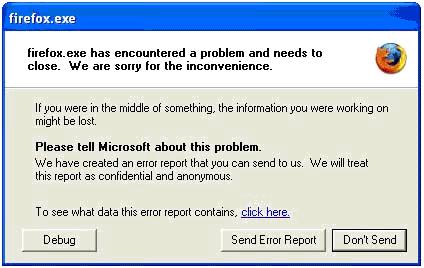
Firefox.exe has encountered a problem and needs to close. We are sorry for the inconvenience.
If you were in the middle of something, the information you were working on might be lost.
Please tell Microsoft about this problem.
We have created an error report that you can send to us. We will treat this report as confidential and anonymous.
To see what data this error report contains. Click here.
I also tried to delete the extra cache files in the Firefox temp folder, but it didn’t work.
So now I am looking for a right solution to this problem as I need this explorer in working position and I hope that someone of you may have the solution to it so please feel free to share you experiences about this error message.











