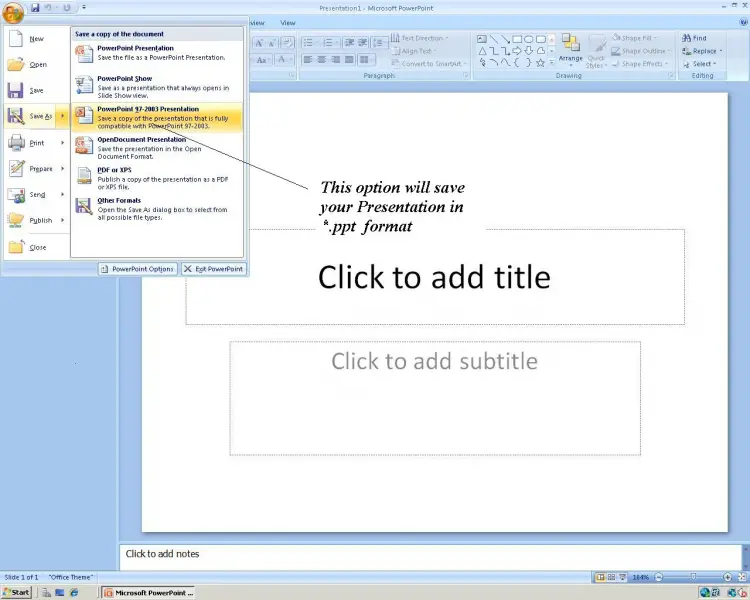Asked By
leslie
100 points
N/A
Posted on - 04/03/2012

Good day!
I have created a slideshow presentation using MS PowerPoint 2010 for my report next week.
The next day, I tried to test the presentation I created on my friends laptop since we will be using it during the report.
The problem is, it wont open up on his PowerPoint.
Is there something wrong with the presentation I saved up on my PowerPoint 2010?
Cant Open my PowerPoint File

Hey Leslie!
There is a possibility that the MS Office version on your friend's laptop is MS Office 2003.
Basically MS Office 2003 creates .doc files.
These files can be open in MS Office 2007 and MS Office 2010.
On the other hand MS Office 2010 and 2007 creates .docx files which cannot be open MS Office 2003.
You have to open your file in your laptop and save that file as MS Office 2003.
After that you will be able to open the file in your friend’s laptop.
I hope that it will fix your problem.
Thanks
Tunacao Caaron
Cant Open my PowerPoint File

Hi Lesile,
As you have made a presentation in MS power point 2010 your presentation would be saved in *.pptx format as per new extension used by MS office application (Use XML to store data)
Ex. If your presentation name is "MY_Trial_Presentaion" than it would be saved as "My_Trial_Presentaion.pptx"
Where your friend might be using MS power point 2003, so you can not be able to open in your friend's laptop. There are certain solutions for this problem.
1. Now, to make new versions backward compatible Microsoft providing free compatible version at link.
You can now view files saved in Office 2007 and 2010 using MS Office 2003.
2. You can save/convert your *.pptx file into *.ppt by clicking onto file > "save as" option. You can view it in below image
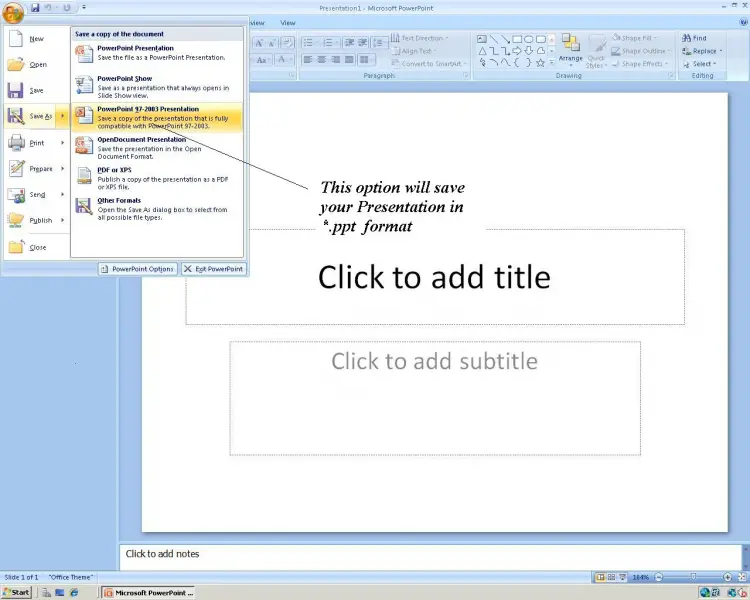
3. Apart from that you can download and view your presentation in different software's.
Zamzar is the one of the free online convertors, which will allow you to convert .docx, .xlsx and .pptx to a different format compatible with .doc , .xls and .ppt respectively.
-
Further you can use some different compatible software also. Below are the few suggestion.
-
These are the open source software which can be downloaded for free
-
You can view your presentation online through below Google application
-
For MAC OS you can have mentioned below software's
-
Microsoft Office
-
AppleWorks
-
OpenOSX
-
In Linux machine you can download below tar ball or rpm files.
-
OpenOffice
-
KOffice
-
GNOME Office
Hope this solution will help you.
Thanks,
Keyur