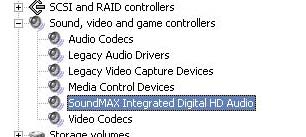I have an Altec Lansing Powered Audio System VS4121 31Watts Speaker.
The sound card installed on my computer is SoundMAX Integrated Digital HD Audio.
It was working perfectly fine since the time I bought this.
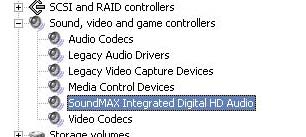
But lately, I can’t seem to understand the sounds from my speaker. It was like a voice singing in a very fast tempo.
How can I fix this?
It is running on my Windows XP Professional. I did not receive or had any virus before it happened. I cannot play any MP3, WAV, WMV or any other multimedia properly. It played fast.
I checked on the Audio Settings, but it doesn’t help.
What will I do?
Computer Speaker produces weird sounds

The only way I know to resolve this is to uninstall the Sound Card first then re-install it again. To do this, follow the steps below:
-
Right-click My Computer then click on its Properties.
-
Open the Device Manager
-
Expand the Sound, Video and Game Controllers Section.
-
Right-click on SoundMAX Integrated Digital HD Audio the Uninstall it.
-
Close the Device Manager and Restart your Computer.
-
After the reboot, let your computer to automatically find the driver for your Sound Card and reinstall it. Reboot your computer after the installation for it to take effect.
7. Test the sound again from your speaker by playing any MP3, WAV or WMV files.
If this doesn't work try plugging the speakers to other computer. If it works perfectly then there is a problem with the other computer settings and you may need to edit it or check if all the cords are plugged in properly. If it produces the same sound effects, then it is something to do with the speaker itself. You may need to ask an expert technician or if it is under warranty you can bring it back to your supplier. If it doesn't have warranty at all and cannot be fix, you may need to buy a new speaker.
goodluck!
Computer Speaker produces weird sounds

Thanks a ton for helping out. You are really kind. I appreciate the time you spent just to answer my dilemma. Thank you.