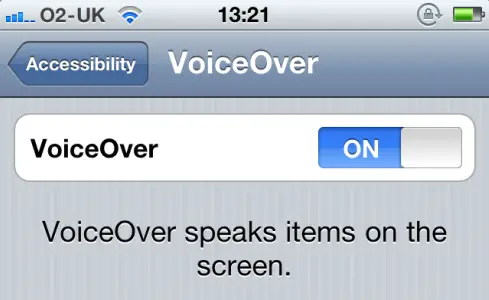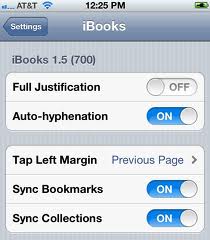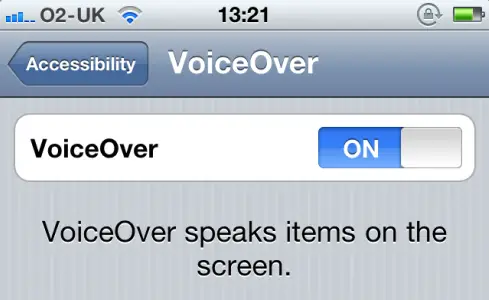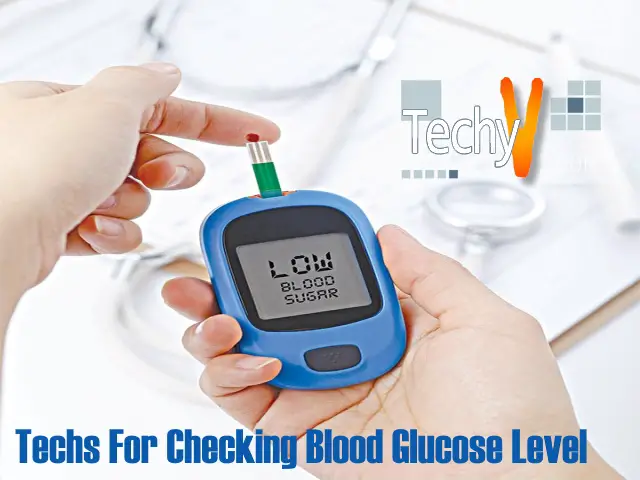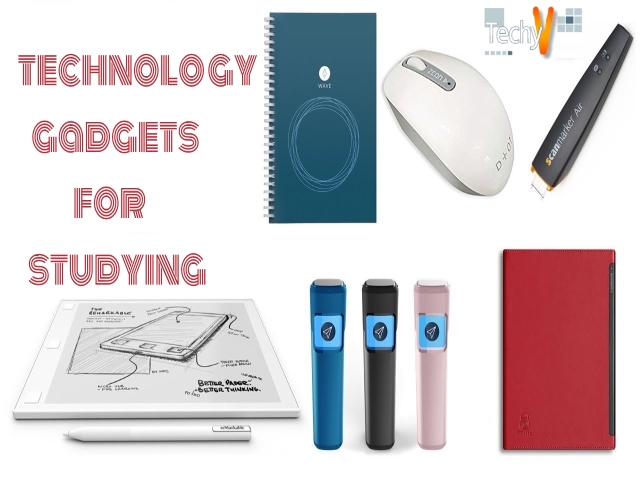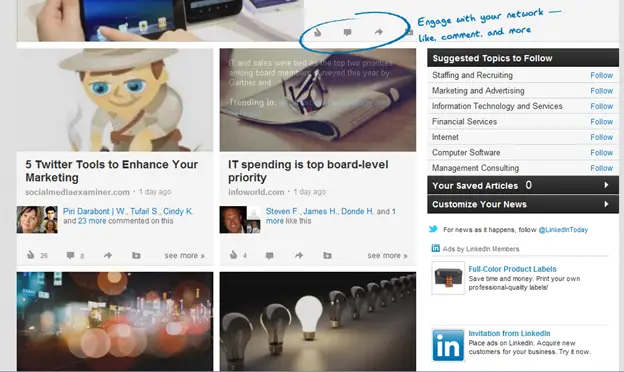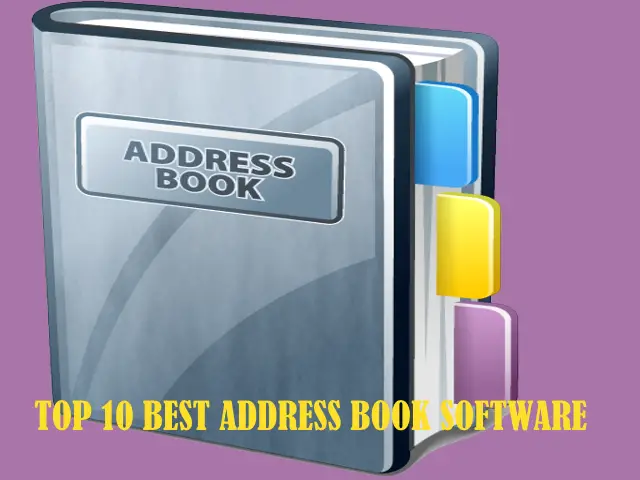How to turn your iBook into audio book on iPhone 4G
One of the most special features of iPhone 4G is “VoiceOver”, screen reader. By VoiceOver, you can listen what appears on the screen with different controls. With the use of virtual impairing, you can read iBooks as audio books. Just go to the setting option, then go to “General” > “Accessibility” and turn on VoiceOver and set the control of reading speed. After activating this application, this app will read the selected text of iBook apps.