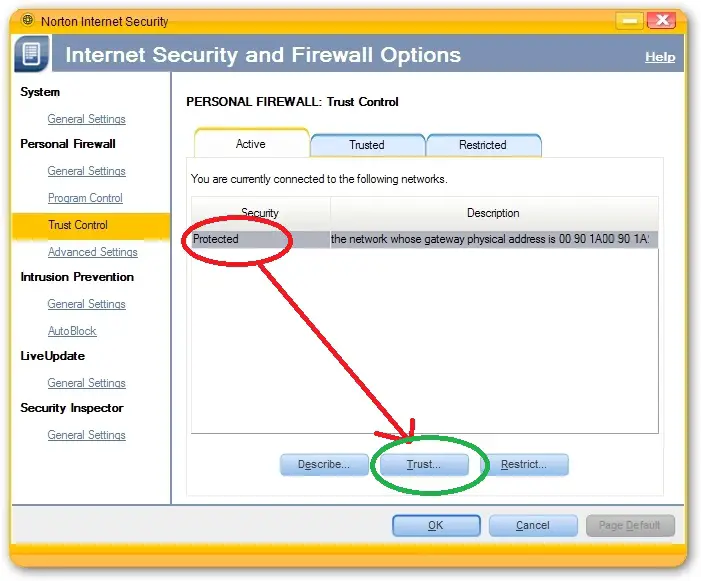Settings for Sharing Folders was Removed after Norton Installation

My Laptop runs the Windows 7 and I installed it a Norton Anti-virus. Before installation of the anti-virus, I have shared folders in our network team which files are stored for references purposes, but after I install the Norton Anti-virus all settings of sharing are removed. It is not accessible anymore.
I also connected through the printer since I have to print one of those, I was able to access with it. Only the folder, I can't access to it anymore. Please help me.