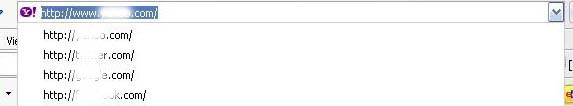Asked By
Miley Adams
0 points
N/A
Posted on - 07/07/2011

I have multiple URL’s in my address bar in Internet Explorer 7, and I want to delete some of it but don’t know how.
I also want to know how to do this since I always logged on to my email account on the computer on my office. I’m afraid that someone might accidentally click on the links and get access with my personal mails.
I am running Windows Vista Home Premium on both computers.
Please help on how to clear the links in my address bar.
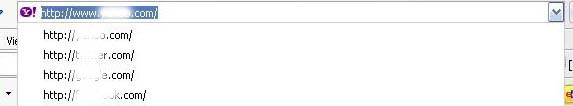
Thanks.
How can I delete typed URLs in my Internet Explorer 7?

The URL’s that you typed in Internet Explorer will automatically be saved. This is useful if you are using your own computer as you will just be a click away on the links you always visits. But if you are using other computer, it really might get you in trouble. Because the URL’s that you clicked could also be viewed by other user. We have to edit your Registry In order to delete a specific link on your IE7.
-
To do this on your Windows XP computer, please follow the steps below:
-
Click on Start then Run
-
Type regedit on the run box then click OK
-
Expand by clicking the (+) next to the following:
HKEY_CURRENT_USER>Software>Microsoft>Internet Explorer>TypedURLs
4.You will find the typed URL’s on the right side of the Registry Editor window. Under the Name Tab, right-click the URL that you want to delete. A sample screenshot is enclosed below.
5.Then close the Registry Editor window.
6.Close the entire Internet Explorer window.
7.Re-open the Internet Explorer window and the saved URL is gone now.
-
To do this in Firefox, just click the drop down menu of the address bar then highlight the link that you want to delete. Press Ctrl+Delete on your keyboard to delete a specific URL.
Goodluck!
Julia Hunt
How can I delete typed URLs in my Internet Explorer 7?

Here is a way on how to delete url in the address bar:
Close the Internet Explorer window and click Start then run. Type the RedEdit on the text box to run the Registry Edit. From there go to HKEY_CURRENT_USERsoftwareMicrosoftInternet ExplorerTyped URLs. Delete the registry keys. This method will not delete your history folder.
How can I delete typed URLs in my Internet Explorer 7?

Thank you for your replies. I followed everything and everything went well. The site has a solution for everything. Thanks all.