Installation Of Networking Component Error

Hi my dear fellow’s,
Today I am going to share a small problem of my computer connection with you guys, so I can get a solution to it.
I installed fresh Windows on my computer and then installed all drivers required.
After complete installation, I gave the IP addresses to the LAN and WAN cards,and as I plugged in there cables, I received this error message, that management of networking components was not possible.
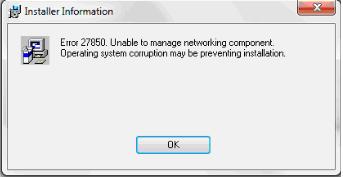
Error 27850. Unable to manage networking component.
Operating system corruption may be preventing installation.
And the reason it gave, was that the operating system may be corrupt. But I don’t think that might be the real reason, because I use this Windows CD always for installation and never got any problem, but this time it is giving this error.
Can anyone tell me how to remove this error?











