Asked By
arnel bui
10 points
N/A
Posted on - 04/04/2012

Hello,
I am having trouble with .iso file of halo combat pc game and I cannot understand how to make it install in my pc. First of all .iso is a new format to me. I need someone to instuct me on how to deal with .iso files. Should someone know to use them kindly let me know.
Arnel Bui
Not recognized file format – unable to install software

Hi Arnel Bui,
First of all *.iso file is one image. that you have to load in some particular software. Most of the time to protect any software developer use to make a image of a whole software.
Now, There are many software available on the web to run *.iso file. some of the known software are mentioned as below :
1. Nero
2. ISO image
Thanks,
Sophia Taj
Not recognized file format – unable to install software

Hello Arnel,
The error occurred because, during the installation, the computer does not recognize the extension .iso as a valid executable application but as an image file. To install the application successfully, you need to have some Virtual CD drive tool software installed in your machine. The Virtual CD drive tool software is used to extract the application from your .iso file to the computer. Some common virtual CD applications include ISOBuster, PowerISO and many more.
To successfully run your application in your computer:
-
First get a Virtual CD drive tool and install it into the computer
-
The Virtual CD drive tool creates a virtual cd drive where the .iso file image will be mounted.
-
Go to the .iso file and right click on it.
-
Go to the PowerISO option as shown below (assuming you are using PowerISO as Virtual CD drive tool application)
-
In PowerISO option, go to Mount Image to drive (choose the virtual drive created to mount the image)
-
Go to the drive you chose above to mount the image
-
Double click on the Cd image file in the drive to start the installation process.
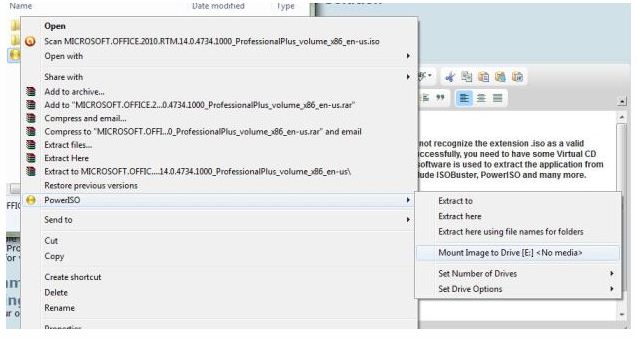
Thank you.












