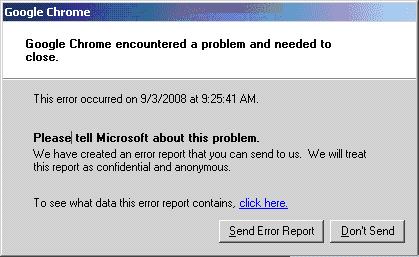Asked By
martyables
1170 points
N/A
Posted on - 07/12/2011

Hi!
I am at work doing some marketing campaigns.
While I was surfing the internet using Google Chrome, I experienced an error.
The error message told me that Google Chrome needs to be closed due to an error encountered. I included in this post the error message screen.
Please see below.
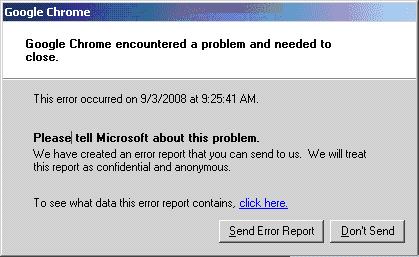
Google Chrome encountered a problem and needed to close.
As I read on the error message that popped up my screen, I was thinking of some virus that might hi-jack my computer.
So I scan my computer for some viruses, but none was found. I restarted my computer to get a fresh start.
As I tried again using Google Chrome, same error message popped-up in my screen.
Please help me solve my problem.
Thanks a lot.
Answered By
Jersey12
0 points
N/A
#124790
Google Chrome encountered a problem and needed to close.

Hi Martyables!
I have set of questions:
-
Have you recently downloaded any security software (Anti-virus, anti-spyware, etc)?
-
Have you recently updated or installed programs in your computer?
-
Was your computer doing fine before the download?
If then, it might be that one of your installed or updated programs is causing the problem. Do a system restore or uninstall those programs. Reinstall it one by one and check which program is causing the problem.
Try using your other browsers (Internet Explorer or Mozilla Firefox) to check if you're having the same issue or the page will not load. If you're about to log on to a specific website, try logging on to other websites, it might be a website issue also.
Optimize your browser also. Here's how:
-
Click on the icon that looks like a wrench on the right, below the X button
-
(the one you click when you close the browser) –>
-
Options –>
-
Under the Hood –>
-
Under Privacy, click on Clear Browsing Data –>
-
Put a check mark on all the boxes except for the Clear Saved Passwords –>
-
Set the Clear data from this period to Everything –> Click Clear Browsing Data –>
-
Go to Network –>
-
Click Change Proxy Settings –>
-
An Internet Options window will pop up –>
-
Connections –> Settings –>
-
Make sure there is no CHECK MARK under Proxy Server –> Click OK
Close your current Google Chrome browser and pull up another one. Try logging on to any website. See if you will still have the same problem.
Google Chrome encountered a problem and needed to close.

Hello,
it is a very common error and Microsoft is still unable to resolve it. It happens even if you have latest service pack installed and Windows is totally updated. But one thing is for sure. It happens with the explorer. Not only Microsoft internet explorer but also with Google chrome, Mozilla Firefox etc. but this happens only in windows if there some program clash of explorer with Microsoft program. It could be MS office, outlook or any of such programs. Try changing the explorer or notify which combination of explorer and application makes this issue. Hopefully you will catch it.