Nokia PC Suite Version 6.8 Installation Error: ConnAPI.DLL was not found

Hi all,
I tried to uninstall Nokia PC Suite and do a clean install of version 6.8.
After multiple re-boot I downloaded and tried to install version 6.8 but I got the same error message.
Here is a picture to better describe my problem.
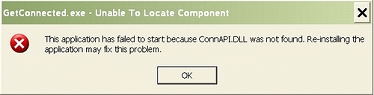
GetConnected.exe – Unable To Locate Component
This application has failed to start because ConnAPI.DLL was not found Re-installing the application may fix this problem.
OK
Advise please.












