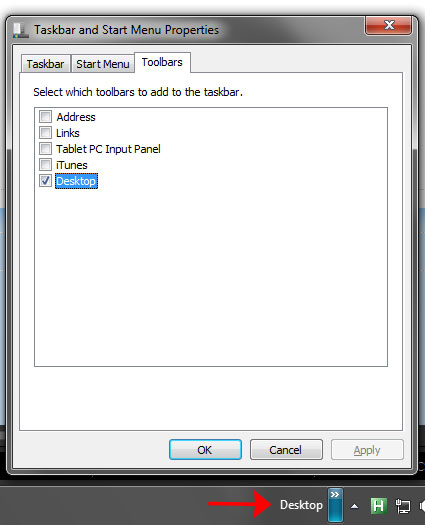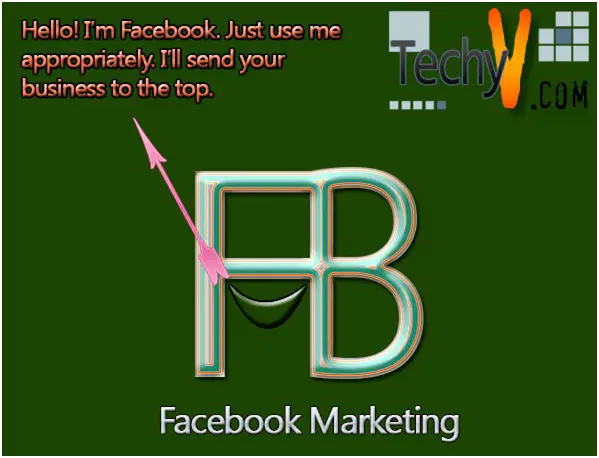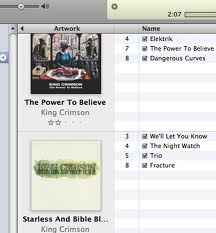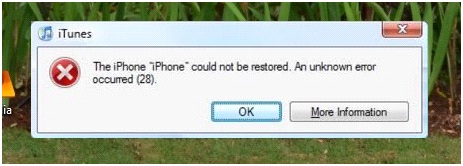Tips for ripping Blu-ray to Acer Iconia A700
To rip blu-ray, download a good Blu- ray converter and add the BD files to the “Program”. Then follow this steps: “Format > Android > Acer Iconia Tab A700 Video(*.mp4)”. The profile is designed for this tablet specially. After completing the steps, you can start converting videos by clicking the “convert” button and enjoy Blu-ray videos.