DLL files didn’t work on a 64 bit OS

I testing a program with dll files on a 64 bit OS when I got this error message. Well, it worked with a 32 bit OS but I needed to run it on a 64 bit OS. Honestly, I did not know what to do next. What should I do?
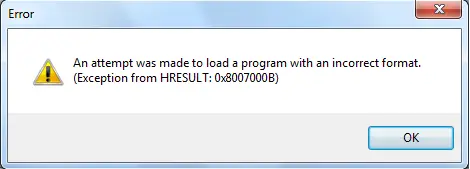
Error
An attempt was made to load a program with an incorrect format.
(Exception from HRESULT: 0x8007000B)












