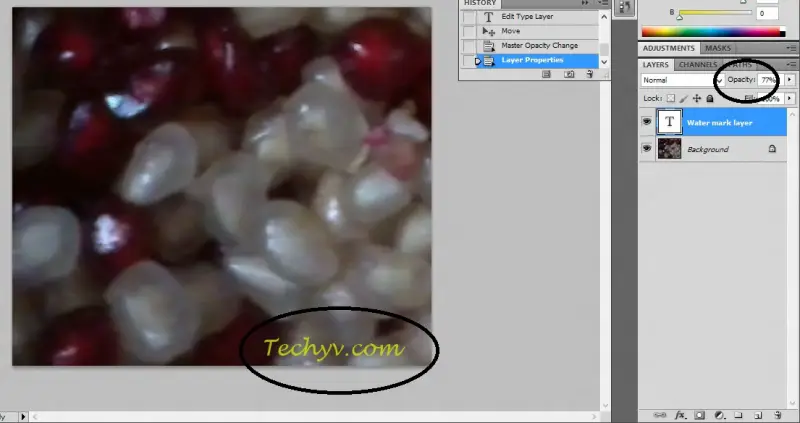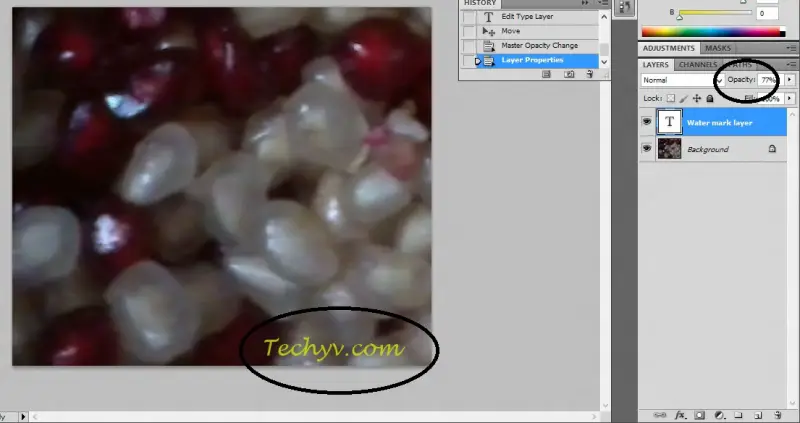I'm new to Photoshop and I just want to know how to put watermarks and make the picture crisp and clean? Can someone help me?
Please!
I want to put watermarks on my image

To start with, open the image you want to watermark then click “Text” tool. Click from any part of the image and type the text you want to add. Choose the font style size and even colors that you like.
If you are not contented with this, you can apply more styles. Just highlight the text and go to the top menu.

Wait for a new box to appear with all sorts of features like inner or outer glow, etc. Be creative; choose any options that will suit your taste but don’t be too artistic or else viewers may not appreciate your photography but your artwork.

If it is all set, save it for future use.
I want to put watermarks on my image

Hi Tammy Gibson!
You can easily add watermark using adobe Photoshop. You need to do following steps.
Open any image in Photoshop.
Here you can add watermark text or logo on a layer above the image.
You can change the opacity of the watermark.
For learning more see the image below.