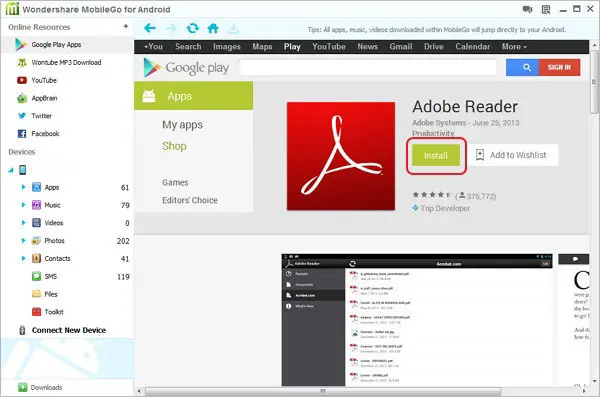How we can load Adobe Reader on Android phone, I am using Samsung Galaxy duos, I need to open PDF files, for which I am need of Adobe Reader in my Phone. I tried opening the same, but is unable to do, where should I download Adobe Reader for my phone, Please guide me.
How we can load Adobe Reader on Android

Hi Darrel,
Download the Wondershare software for Android from the Wondershare official website
The steps to load the Adobe Reader for Android are as follows:
1) Install the Wondershare software in the system which is the Android manager
2) Open the connection window of the software for the user
3) Connect the Android phone to the system through the USB port or the WiFi connection
4) After the phone is connected you will see the Android manager detect the device and displays it on the system
5) Click 'Google Play App' on the left column, type 'Adobe Reader' in the textbox
6) Click 'Install' button, the manager downloads the Adobe reader software
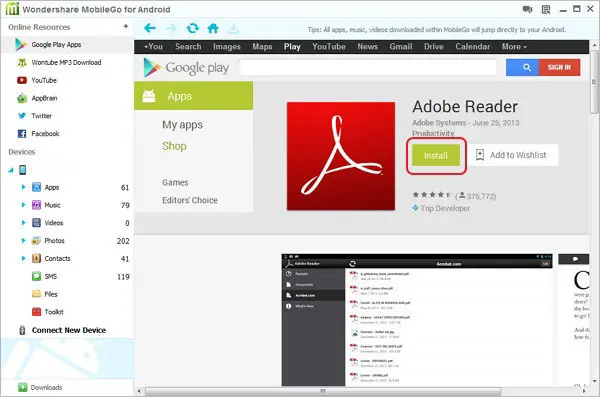
7) Restart the system after the download is completed
How we can load Adobe Reader on Android

If you have some PDF files that you need to open on your Android phone, this shouldn’t be a problem because there are PDF readers on the Google Play store that you can install on your phone for free. First up, try downloading Adobe Acrobat Reader for Android. This is the Android version of Adobe Acrobat Reader and it is free.
You can use it to view, annotate, and sign PDF files. Subscribing to some of its in-app purchases will allow you to do more with the app like create PDF files, export PDF files to Microsoft Office Word and Microsoft Office Excel editable files, print, store, share files, and much more. Another app you can download is Foxit MobilePDF.
The latest version at the moment, Foxit MobilePDF 6.3.0.0705, requires Android 4.1 Jelly Bean and higher. This is the Android version of Foxit Reader on PC.