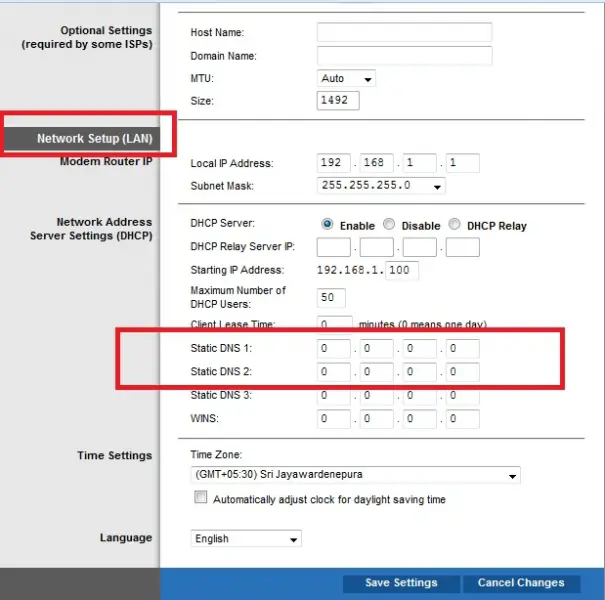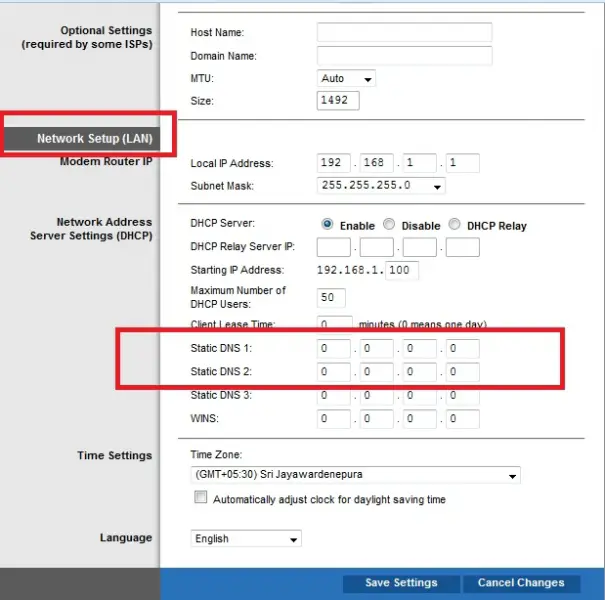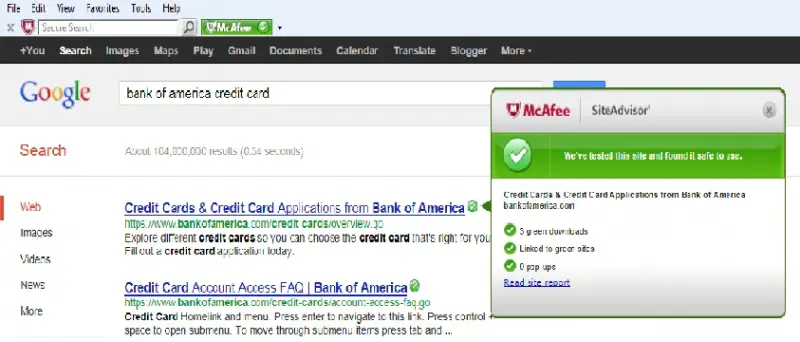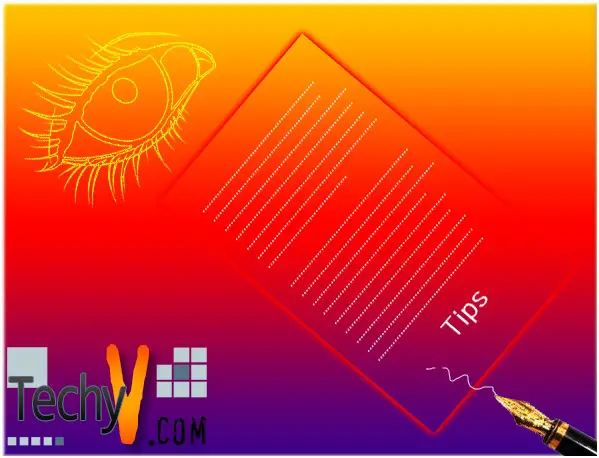Tips to protect your children from adult content
Are you afraid of letting your children using the computers alone because of adult contents in the internet? Then you have come to the right place. Follow these few easy steps and give let your children access internet safely.

- Visit https://www.opendns.com/home-internet-security/ and get registered (the free service is also very valuable)
- If you have a router go to the basic setup page type the DNS address 1 and 2 there under Network Setup (LAN) you are done!
- Go to the network and sharing center in your pc
- Select change adapter settings
- Select local area connection and then go to the properties
- Go to the properties of Internet Protocol Version 4 (TCP/IPv4)
- Enter the addresses that you obtained from the DNS web site
Now your computer or your home network is free of adult content. You can even monitor which sites were blocked by OPEN DNS parental-controls.