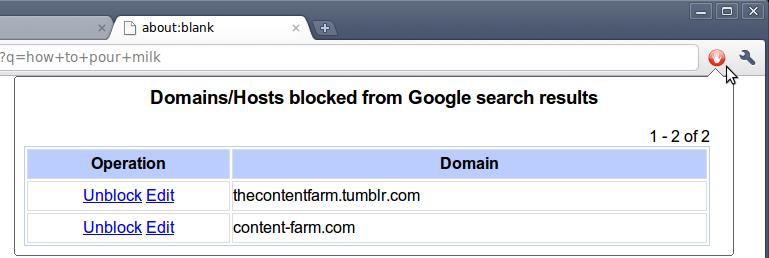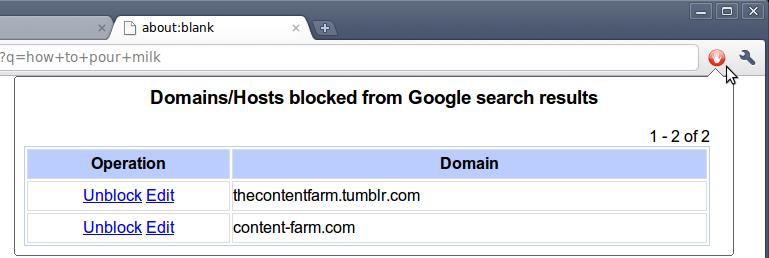Asked By
Michel1987
30 points
N/A
Posted on - 07/18/2011

I searched for RapidShare in Google through Google Chrome. When I pressed enter, the website came up and I accidentally pressed "Block all http://www.rapidshare.com/ results" or something like that. I tried deleting the history hoping that would help and it didn't. Now I have no clue on what to do.
Please help me.
How to undo blocked website in Google Chrome?

Hi,
Generally, there is an option for blocking sites in every browser. Mostly, this option is found in the “Tools” dropdown where there is an option to add sites to be blocked.
The sites added there are not allowed to open on that computer.
Go to the Tools menu on the top. Go to options. You may find their “Blocked sites”. If the site you said https://www.mediafire.com/ is present in that list, just delete that link so that it gets removed from the blocked list.
Now click OK and then try accessing the site.
This will 100 % solve your problem.
How to undo blocked website in Google Chrome?

Hi Michel,
You will not be able to find any result from the domain in the Google search results if you block its site. However, you can, at all times, unblock a blocked site at the bottom part of the search results. Thus, it is always easy to undo blocking sites. You can, as well, edit the listing of blocked sites through the top right part of the Chrome window by clicking on the icon of the extension.