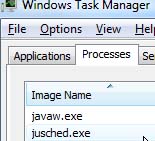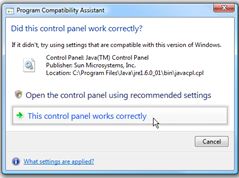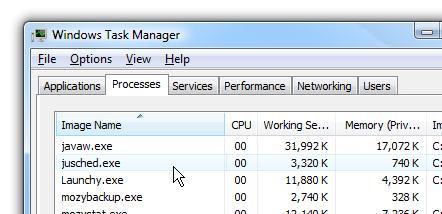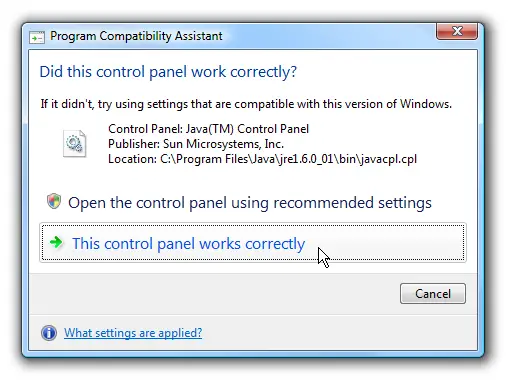Asked By
ryan butler
20 points
N/A
Posted on - 07/19/2011

I open my task manager on my Windows Vista to check the processes running on my computer system.
I found out that it wastes my computer memory so I want to know if it’s safe to delete it or just disable it so I can free some space on my PC.
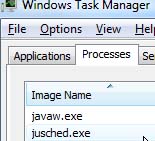
Does anyone knows how to safely do this?
Please help.
Answered By
ryan ali
10 points
N/A
#81065
What is jusched.exe and how can I turn it off?

Jusched.exe is one of the components of your Java installed on your computer. It is a scheduler for your Sun Java Update. It involves usage of the internet. The jusched.exe is safe to use and could not affect your computer system.
It is also important for secure browsing and Java usage. You can delete it since most non-system processes are not involved in running your Windows Vista or other operating system. To turn it off please see the instructions below:
-
Click Start then go to Control Panel (when you’re running Windows XP, you can just click the Java icon and if you are running Windows Vista, click Additional Options, then click Java)
-
If you already open the Java control Panel, then uncheck the box beside Check for automatic updates automatically under the Update tab.
-
You will then be given a warning from Java update stating: Java Update – Warning
“You have chosen to never check for updates and may miss future security updates.”
We highly advise letting Java at regular intervals check for newer versions to make sure you have the most protected and greatest Java experience.

-
Choose Never Check. A warning message from Program Compatibility Assistant will open stating:
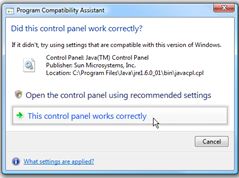
-
Simply click this control panel works correctly. You just have to schedule a task that will run once a month using the task scheduler.
-
Click Start then type Task Scheduler on the search box of the Start menu.
-
Select Create Basic Task
-
Follow the on screen instructions to pick the month and date.
-
When you are in the “Start a Program” screen, use this trail, change if you are using another version of Java. The important thing is that you run the jucheck.exe in your Java directory.
-
C:Program FilesJavajre1.6.0_01binjucheck.exe
-
When you scheduled the task to run once a month, or the time you schedule it, you will receive this dialog box:

-
Click install to install the latest update or later to install on your preferred time.
What is jusched.exe and how can I turn it off?

Your thoughtfulness knows no bound. You helped a lot. Thank you very, very much.
What is jusched.exe and how can I turn it off?

Jusched.exe is a Java Update Scheduler. This is a process that wastes the memory to check if there are available updates on monthly basis.
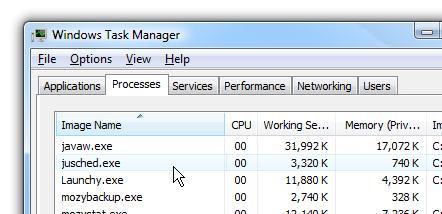
Open your Control Panel or if you're on XP, just click on the icon of Java or click the Additional Options> Java in Vista. And then click on the Update tab and then untick the Check for Updates Automatically check box.

You will be prompted with a Java Update warning. Just click on the Never Check button. If you are in Vista, you will receive the following message shown below. Select the this control panel works correctly.
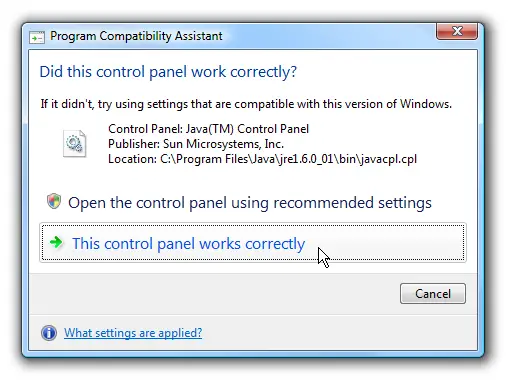
You will miss the java Update that will run monthly, simply create a task that using the Task Scheduler that will remind you of your Java Updates.