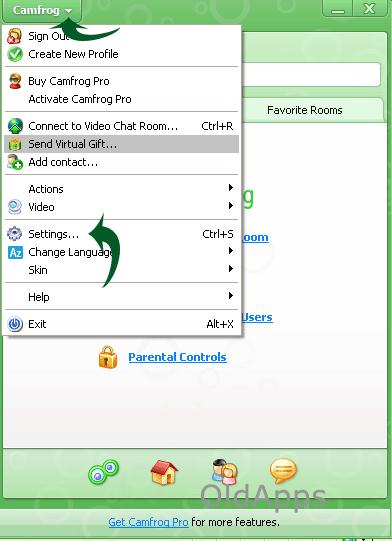Asked By
Anne Hicks
0 points
N/A
Posted on - 04/06/2012

I’ve been using camfrog for some time now but why can’t I access my webcam?
Every time I tried to use my webcam error occurs.
Please help me.
Thanks!
I can’t access my webcam in camfrog

Hi,
There may be two reasons behind that.
1. Problem with your Hardware
2. Camfrog software problem
Try another software to use your webcam. I can suggest you one. You can use ArcSoft WebCam Companion. Go to http://download.cnet.com/ArcSoft-WebCam-Companion/3000-2348_4-10575309.html to download this software. You can download this software directly from original site. The address is http://www.arcsoft.com/index.html
This is a free software. But if you want to use premier service, then you need to buy this. Now open this software & test whether your webcam is working or not. If it is still not working, then there is a problem with your webcam hardware. Go to service center to repair this.
I can’t access my webcam in camfrog

If you are having a problem using your webcam on Camfrog, maybe there is something wrong with your webcam’s driver that’s why it does not work properly. Or maybe there is a problem in the hard drive that affected your webcam’s driver and maybe corrupted it. If you want to video chat using Camfrog, you need to have first a working webcam. Check your webcam if it’s still working by opening its application on your desktop. After opening your webcam’s software, verify if you can see yourself on the preview window. If you already received an error even upon opening its program or you don’t see yourself on its preview window, then your webcam is really not working right.
Uninstall your webcam’s driver then check your computer for any possible errors. Use a disk utility application to check the system. After checking, install again the webcam’s driver then test your webcam. You should see something in the preview window to verify that it’s really working now. If it’s already working, you can now setup your webcam with Camfrog.
Click the Camfrog menu then select Settings.
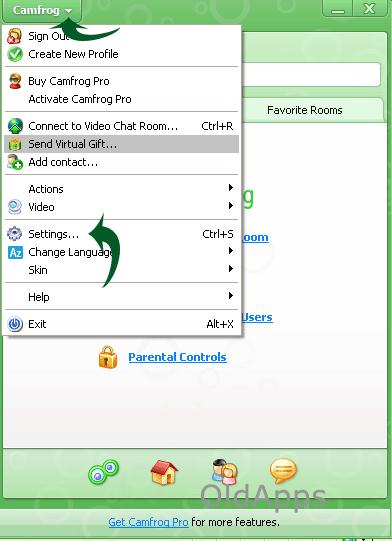
Click on Video & Audio tab. Under Devices, choose your webcam from the Video Capture Device drop-down list then click OK.