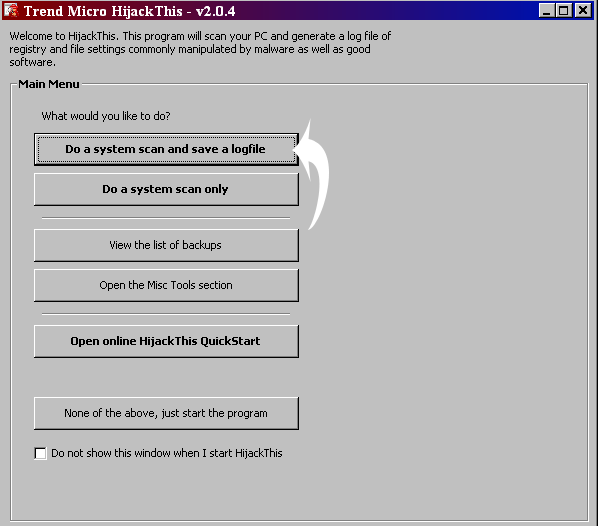How can I generate a log file in HijackThis?



HijackThis is a great tool for checking your computer’s registry and settings. This utility program performs a deep scan on your computer’s registry to check the settings of all the programs running in your machine. The result is then saved in a log file created by the tool after the analysis. I also downloaded the program out of curiosity because it was from the maker of the PC-cillin Antivirus. I also tried running the program on my machine to see what kind of entries will the log file contain and I was surprised, it list all the applications that are in the startup of my computer including their complete location and parameters and all other services that are currently running on my system.
If you are familiar with what applications you have installed, then you will surely notice if there is something there that you did not know and could be a possible malware. This tool can help you remove any application that looks suspicious. You can download Trend Micro’s HijackThis at https://sourceforge.net/projects/hjt/. To use the tool, double-click the downloaded file, HijackThis.exe, to open it. Just click on Do a system scan and save a logfile button to analyze your machine. Explore the other options available on the program.