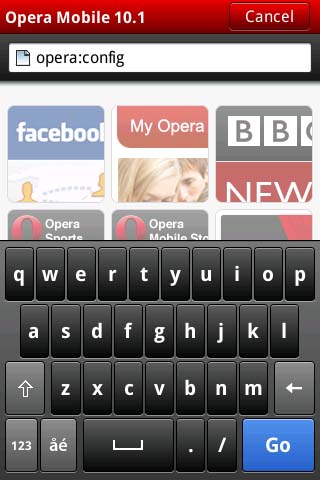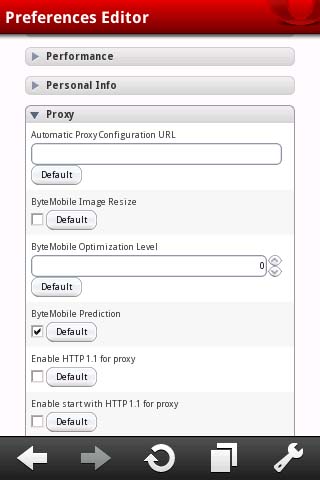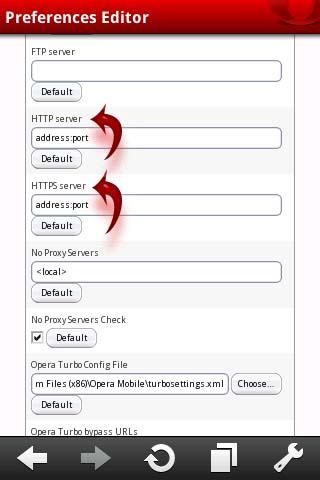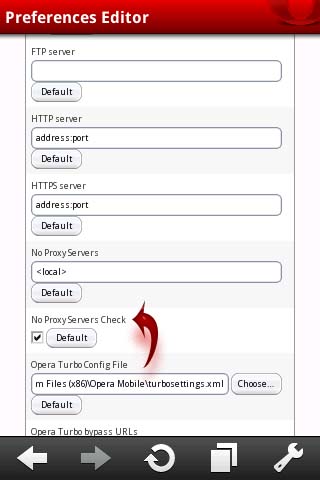I am using an HTC Pure WM 6.5. Most of the times when I connect it to the wi-fi, I get an error message saying, "cannot connect to a proxy server". I have tried disabling the proxy server but in vain. I am using Opera Mobile. Can you please tell me what is wrong here in this case and how can I correct the proxy settings?
HTC WM 6.5, cannot connect to wi-fi.. error of proxy server

I think when you purchased your HTC Pure Smartphone, it already comes pre-installed with Opera browser and it is also preconfigured with a proxy. If you can’t disable the proxy of your Opera browser or you can’t find the option to disable the proxy, here’s how. Open your Opera browser on your phone then on the address field, type without quotes “opera:config” then press Enter. See image.
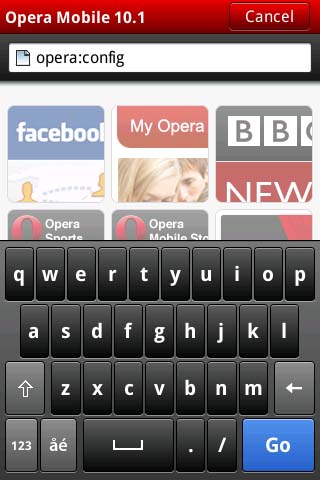
On the Preferences Editor screen, scroll down and find Proxy. Click it to expand and show the settings. See image.
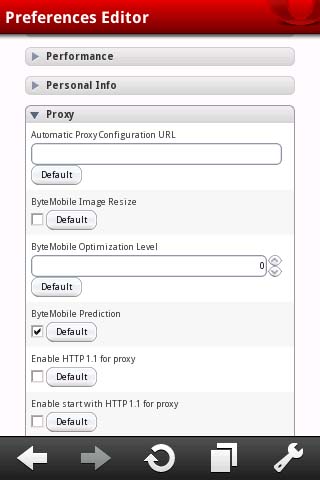
Under Proxy, scroll down until you find “HTTP server” and “HTTPS server”. See image.
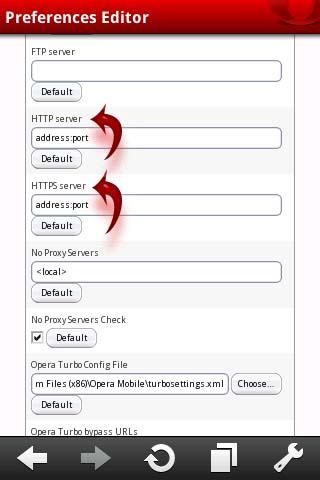
Check these two separate fields if they are configured with a proxy server like for example “my.proxy.com:3128”. If both fields are set, delete the address on both fields. In No Proxy Servers Check, check the box for Default. See image.
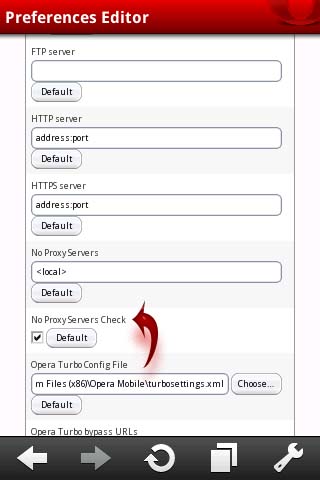
After this close the window and try connecting again. Remember, when connecting to a Wi-Fi network, you may be asked for a password. You will not be able to connect to a protected Wi-Fi network if you don’t know the password unless it is a free Wi-Fi network that doesn’t require a password.