Do you always waste your time renaming files one by one?
Do you always get to rename a large amount of files? Why do it manually one by one when you can do it quickly and easily. Please follow the following easy tips to save your valuable time.
- Please visit http://www.namedropper.rapidstreams.net/ and download the small free tool.
- Install it to your windows 7 PC.
- Drag and drop all the files that you want to re name
- Open a new word document and type all the new names you want
- Drag and drop your names to your files so this tool will automatically rename your files.
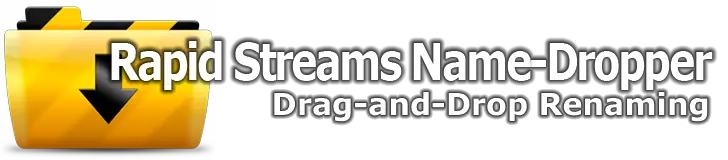




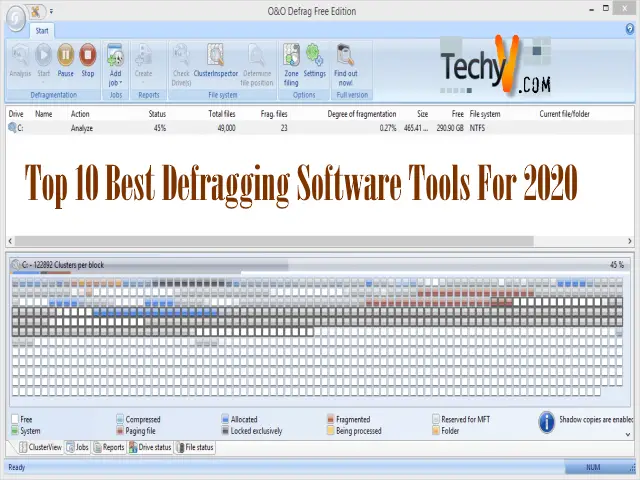


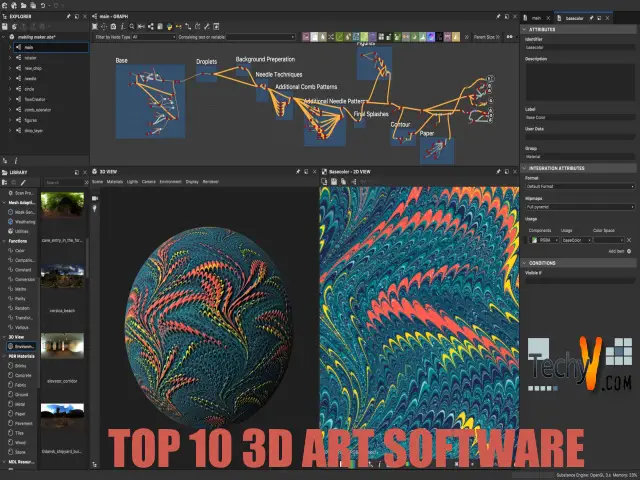
.jpg)








