Fatal Error: Acrobat Failed to Load its Core DLL

I am trying to open Adobe Reader 9 but I am getting an error when doing this. The error is stating, "Acrobat failed to load core DLL". This happens every time I opened it. But it was working fine few days ago. I also tried Acrobat 10 and 11 but still getting the same error message. I am running Windows 7 if that can help. How can I fix this?
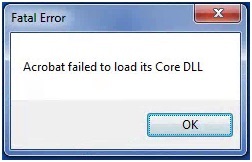
Fatal Error
Acrobat failed to load its Core DLL











