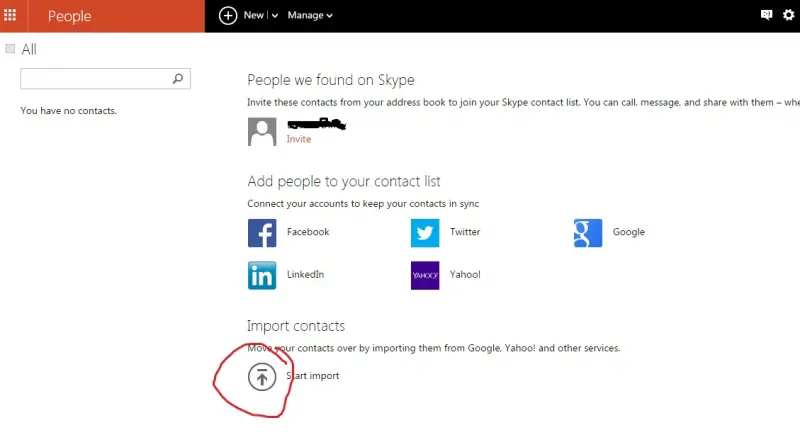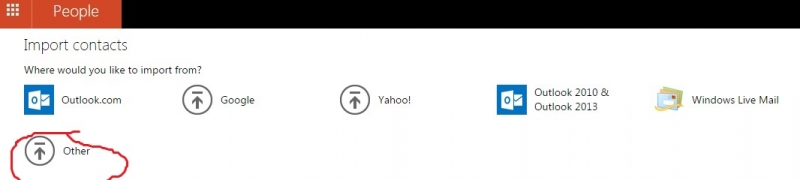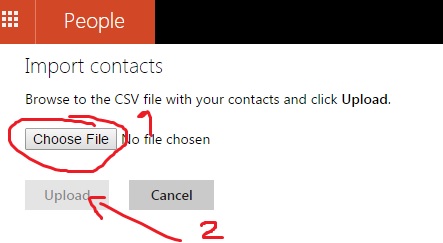Hi there,
I have recently upgraded my Dell Inspiron PC from Windows 7 to Windows 8 and since then I have been facing several issues with Microsoft Outlook, I had backed up my contacts as a Vcard and extraction to outlook is starting from a particular Letter (N) the other ones are missing yet on my Smartphone I can extract all of them, secondly, inserting area code is troubling, how do I get to extract my contacts and change default Area code?
Microsoft outlook problem extracting contacts

Unfortunately, Outlook doesn’t have an easy way to change the default area code but to manually change it through a spreadsheet (CSV file).
But there is a way to simplify your extraction and retain the area code of your contacts. Just import contacts to an online email account app.
First of all, you don’t need Vcard for you to import contacts into the WIN8 mail client. You must first import your contacts into an online email account that is supported by the WIN8 People app. Examples are Hotmail, Facebook, twitter, Google, Outlook, Sina Weibo and linkedin.
Export your contact to a CSV file:
· File>options>advanced
· Select Export>Export to a file>then click next
· Comma Separated Values should be selected by default>click next
· Locate the contacts folder>click next
· Click browse>then select a directory that is easy to access like Desktop>name your file>then click next
· Click finish
Now import the file into the People App:
· Open browser>visit people.live.com>sign in with your Microsoft credentials
· Then click import
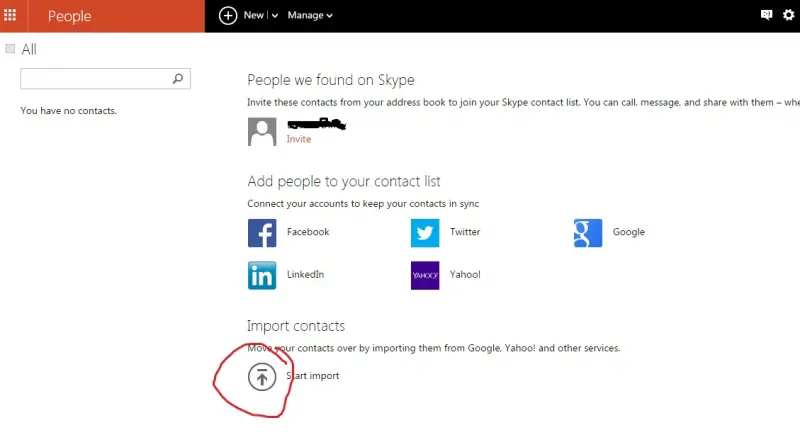
· Click other
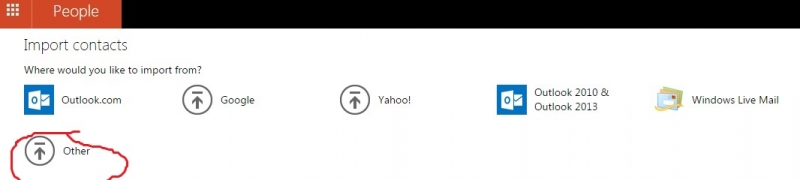
· Then choose the file>locate the CSV file you just saved> then click open
· Then upload
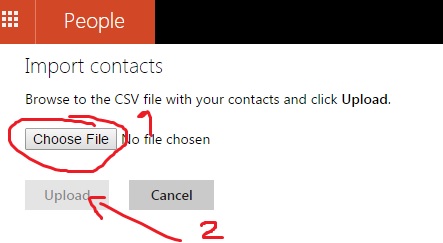
Contacts are now sync with your WIN8 email client.