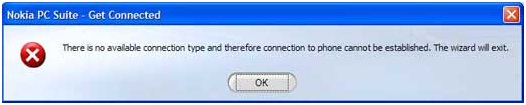Asked By
Peter Ralph
0 points
N/A
Posted on - 07/22/2011

I had been using this useful application from very long period. It worked very fine for me. I am running it on my XP running PC. Now when I upgraded my PC’s RAM and processor it started giving me this error:
“There is no available connection type and therefore connection to phone cannot be established. The wizard will exit."
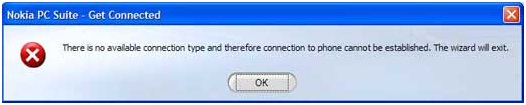
There is no available connection type and therefore connection to phone cannot be established. The wizard will exit.
I usually connect my cell with data cable and sometimes with Bluetooth. Now I tried both type of connecting methods but the same error occurs. Please guide me what shall I do so I start using this application once again without any problem.
My nokia PC suite gives connection error and does not work

Hi,
This is not a problem. Some times it stands very serious.
When you have upgrade your hardware like RAM, Processor or any other parts the mobile drives will not work properly.
So in this kind of problem first you have to update you drive also, or you can do another thing. That is give blow:
First go to the start button then click Set program Access and Defaults than Change or remove programs then click all the Nokia PC Suite programs( they are Nokia connectivity cable Driver, Nokia connectivity Solution, Nokia PC Sutie.) The restart your PC. After restart open the PC Suite(exe) file.
Now reinstall it. After installing now plug or connect your mobile by USB cable or Bluetooth. When your PC’s USB connect show the message that installing Dives then you can see a message also has came on your mobile. In mobile now click install to install the programmer.
After that your mobile will be connected.
Hope it will help you.
Md. Razaul Karim
My nokia PC suite gives connection error and does not work

That error on your screenshot has nothing to do with upgrading your RAM and processor. The error is related to your phone’s connection to your computer which directly points to your computer’s USB port. Since a normal desktop has four USB ports at the back and several optional ports in front, you can try connecting your phone to your computer using the USB cable on all available ports.
If none of the ports worked and gave the same error, try reinstalling the Nokia PC Suite application. Download Revo Uninstaller Freeware 2.0.0. Follow the instructions to download and unpack and then install it. Once installed, start Revo Uninstaller. Select the Nokia application from the list and click “Uninstall”. Follow the instructions to perform a complete removal.
Once the removal is complete, download and install the Latest CCleaner. Once installed, start CCleaner and clean your system. After this, insert the Nokia PC Suite setup CD on your optical drive and install the Nokia PC Suite application. See if this fixes the problem. If you want to register CCleaner, download the Codes and follow the instructions.