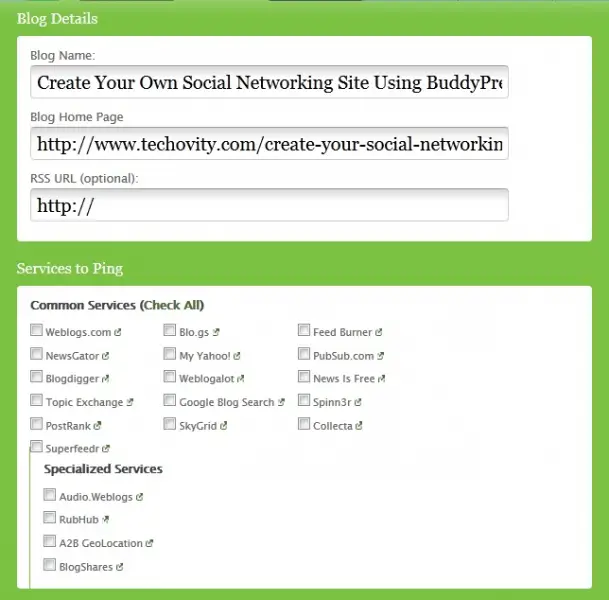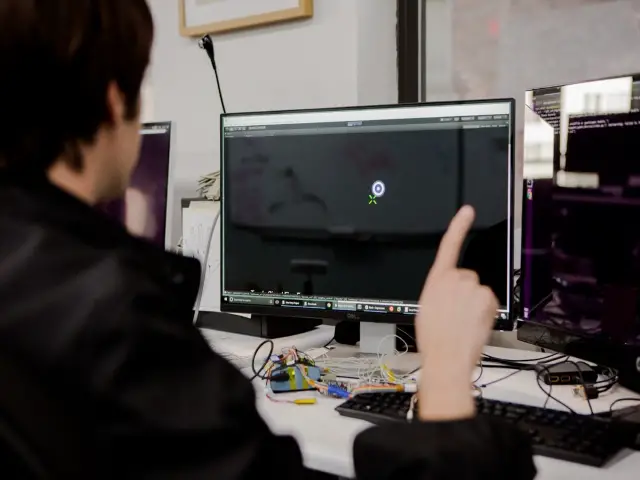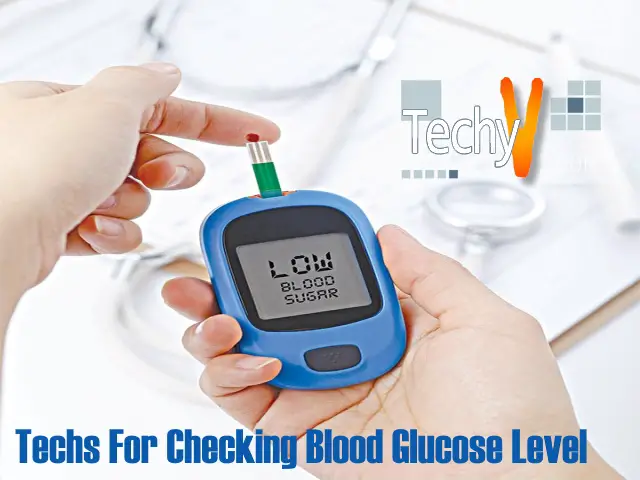Top 13 Tips to Keep Your IPhone Battery Charged Longer
The iPhone is one of the revolutionary smartphones available today. It’s sleek, elegant and comes with tons of features that leave most consumers amazed. However, some of these features albeit providing tons of fun and functionality tend to drain the iPhones battery fast. Here are 13 tips to keep your iPhone battery running longer.
Reduce screen brightness
Like with other smartphones with touchscreen capability, the screen tends to suck up more battery juice when it’s brighter. Simply reducing the screen brightness such that you can still be able to see what’s on screen will allow you save on battery life.
Use auto brightness feature
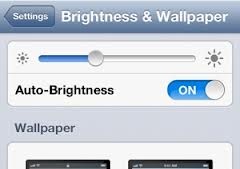
One of the amazing features of the iPhone is the ambient light sensor. What it does is adjust the screen brightness such that it’s darker in dark conditions and brighter in bright conditions. Besides protecting your eyes from the bright screen glare when viewing the iPhone screen, this feature allows you save on battery life when you are using your iPhone in dark conditions.
Turn off background apps
The iPhone comes with another amazing feature which allows the use of multiple apps simultaneously. However this feature also drains battery life. Turn off any app that’s not in use to save on battery life.
Turn off location services

Another amazing feature found in the iPhone is the built in GPS. If kept on, its sucks battery life by transferring data over networks. Simply switch it off when not in use.
Set your auto screen lock sooner
The auto screen lock enables your iPhone to lock itself and therefore consume less power. The sooner you set your screen to lock itself, the more battery life you will be able to save.
Turn off Bluetooth
Bluetooth allows you to send and receive data from other Bluetooth enabled devices. However, if this feature is kept on, it has the tendency to suck battery juice faster. Turn it off when it’s not in use.
Turn 3G/4G off
3G and 4G allow you to download data and get clearer calls. However, like with any other feature that involves transfer of data over networks, the 3G and 4G features also suck battery juice faster. Only switch them on when you want to use them.
Turn wifi off
The wifi wireless network also allows you to transfer data much faster. However, if left on even when not in use, I can drain your battery life quite fast. Only use this feature when you are in a wifi hotspot.
Turn data push off and instead use fetch feature
The data push feature allows you to get news and messages immediately they are sent. While this might help you keep up to date, it has the disadvantage of draining battery life fast. Simply use the data fetch feature which allows you receive your data at predetermined times like after every 1 hour.

Turn off auto time zone setting
Another useful feature in the iPhone is the auto time zone setting. This allows the iPhone check and adjust time zone immediately you switch time zones by changing location. Keeping it on at all times will drain your battery juice faster.
Turn the equalizer in the player off
For many music enthusiasts, the equalizer plays a vital role in ensuring that the music quality is superb. However, for those who are more keen on saving battery life, the equalizer should be turned off when you play music on your iPhone.
Turn off the siri raise to speak function
Another amazing feature that unfortunately drains battery life fast is the raise to speak. This feature activates the siri function when you raise your iPhone to your ear.
Fetch you email less often
It can be tempting to fetch your email immediately it’s delivered into your inbox. However, this means that you will drain your battery faster. Fetch it less often; say like every hour to save on battery life.