Can not load activeX control successfully

I’m having a problem with my internet explorer. There are some websites that I go to, and this thing suddenly pops up.
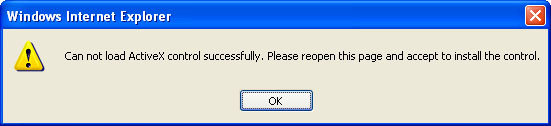
Windows internet Explorer
Can not load ActiveX control successfully. Please reopen this page and accept to install the control.
I tried to load the pages with my laptop and its working fine. I tried to find ways to fix that ActiveX thing, but I can’t seem to understand the other instructions.
Help PLEASE!












