An error occurred during the installation of assembly

Hello Friends,
When I recently installed the Topaz adjust plug-in for Photoshop. It was good in the beginning but after a while when I start using the function I am getting this error. Thinking that the plug-in is not installed correctly, How to check? How to solve the issue without reinstallation? Help me to get out of this problem.
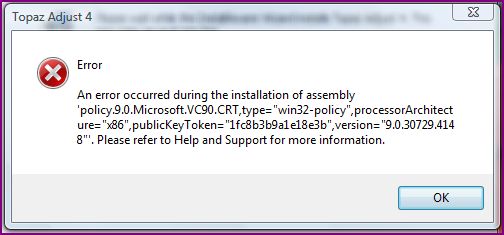
Error
An error occurred during the installation of assembly ‘policy.9.0.Microsoft.VC90.CRT,type=”win32-policy”,processorArchitecture=”x86”,publicKeyToken=”1fc8b3b9a1e18e3b”,version=”9.0.30729.4148””.Please refer to Help and Support for more information.












