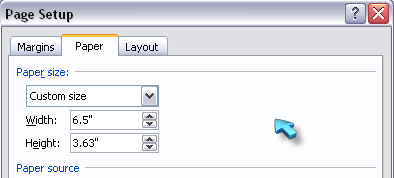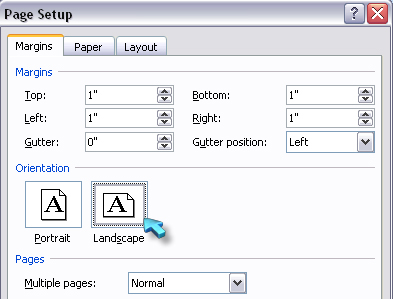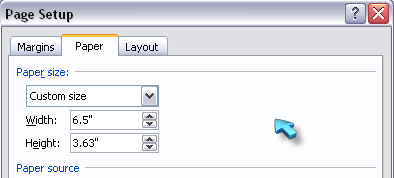I want to print on envelopes that are a custom size, but they are too wide for my printer HP 3052A. Can I run them through lengthwise? How do I set this up?
Paper too wide for printer

Hi,
Go to Page Setup of your document. Get measurement of your envelope or you will find there the paper size as an envelope. Adjust the paper size. According to your requirement you can make it portrait or landscape.
You can view the document through Print Preview. While printing you should select your desired paper size you want to print from the print option Properties. Here you will get different print style and choose your required style.
Adjust your paper source of your printer as Manual Feed Slot. Adjust the manual feed slot to the size of your envelope. Now print.
I hope you understand it.
Thanks
Answered By
lee hung
75 points
N/A
#109433
Paper too wide for printer

Eli,
You can adjust the size of your envelops by using the custom sizing option in Word and change your print orientation to "Landscape". First we need to go into "Page Setup", click on the "paper" tab in this window.
On the "paper" tab you will see a box that says "Letter" with a drop down arrow, click on the arrow and go clear to the bottom and click on the "Custom" choice. You can now enter your dimensions for height and width and apply these dimensions to the whole document.
Now that you have the "Page Setup" window open also change the print orientation on the "Margins" tab You are now ready to print your envelops with your new customizations.
Paper too wide for printer

There is actually no problem even if the printer is too wide for your envelopes. You can customize the size of the print in the page setup. Normally when you print, the paper size is set to 8.5 x 11 inches by default which is the size of a legal bond paper.
When printing on legal envelopes, you just need to set a custom size for the print and change the print orientation. To configure the printer for printing on legal envelopes, in Microsoft Office Word for example, go to “Page Setup”. If you don’t have this on the Quick Access Toolbar, click on the Office Button and select “Word Options”.

Select “Customize” on the left pane, select “Page Setup” on the first column, and click “Add”. In “Page Setup” dialog in “Margins” tab, select “Landscape” under “Orientation”.
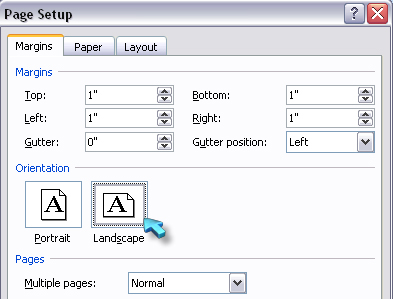
Select “Paper” tab then under “Paper size”, select “Custom size”. Enter the following values: for width – 6.5; for height – 3.63. The size of an envelope is 6.5 x 3.625 inches. Once you are finished with the configuration, click “OK”.