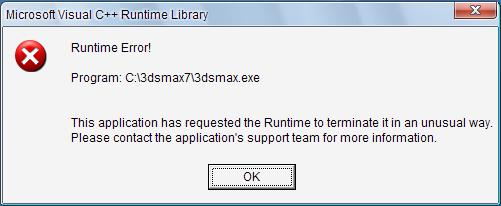I’m getting frustrated and annoyed with the 3D Max program. It was used to working excellent in previous weeks.
However, this error message appears when I try to run the program and please find the following for your reference.
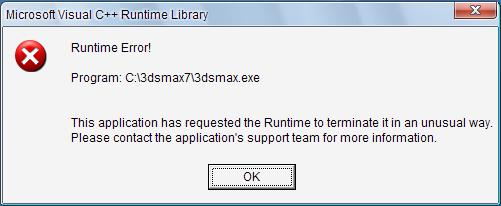
Microsoft Visual C++ Runtime Library
Runtime Error!
Program: C:3dsmax73dsmax.exe
This application has requested the Runtime to terminate it in an unusual way.
Please contact the application's support team for more information.
I have to complete the project before the deadline which is about 3 weeks from now. And the program has to be fixed asap.
Please help and suggest any solution to solve the error.
Many thanks.
Answered By
lolbabu
40 points
N/A
#83228
3D max error when opened

Dear Jennifer,
3DS Max is a modeling, animation and rendering application built by the Autodesk team. It helps users with an inbuilt architectural visualization studios.

This software is mainly used by the game developers the get the best result during making a game. It is compatible with the windows OS with Microsoft. It has following features:
- Scene Explorer
- Character Studio
- DWG Import
- MAX script
- General keyframing
- Skinning
- Integreted cloth solver
And many more like these.
To solve your problem, I have researched some of the links below and i recommend you to check all these links:
Watch these videos. I hope you will be able to figure out your problem that you’re having with 3ds Max.
Also, I can provide you with some basic tutorials for the software, it will help you further:
https://www.creativebloq.com/features/10-top-3ds-max-tutorials
3D max error when opened

Its seems that your main directory is changed by some virus infection so to make it available you can check that the file you are opening is pointing to the same location where your 3D Max is installed. To see this go to your program shortcut and right click on it here select properties and now under shortcut see for the target and set the target to the main location of the folder where you install it for the first time as I have shown it here

You can also check the target of your main folder of 3D Max where you install it for the first time. If the problem remains then you can repair the copy of your program to make it available.