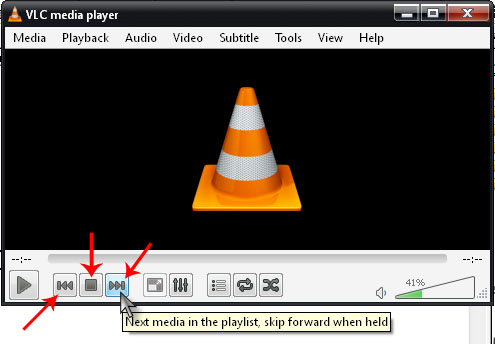Flv format movie forward VLC

Why can't I fast-forward a movie with .FLV file format using a VLC media player from my personal computer?