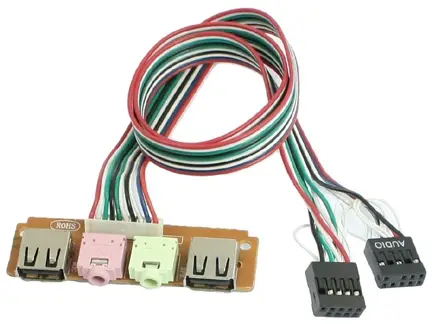USB back front working CPU

How come all the USB ports from the back of my CPU are working while the 2 USB ports in front are not?