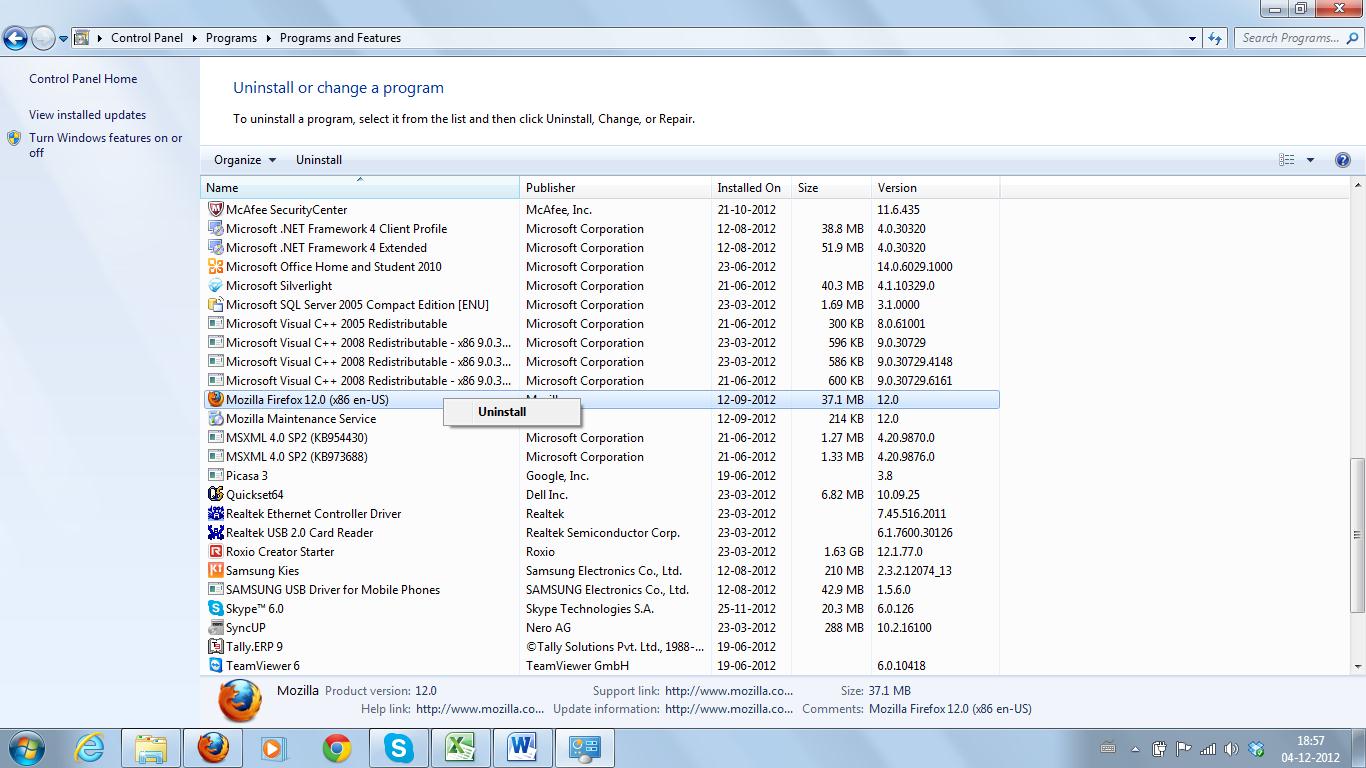Asked By
gusher
10 points
N/A
Posted on - 07/24/2011

Hi,
I tried to reinstall the unity web player plugin several times, but I always get the error launching unity player message (with Firefox) when testing it there or anywhere else that uses unity.
I have updated my OS. I tried with all 3 different files for Mac available to download and still not working with Firefox.
I just tested with Safari, and it works there. Sadly I never use Safari and would really like it to work with Firefox.
I see the plugin in my add-ons of Firefox but doesn't work.
Firefox 3.6.13. Model Name: MacBook Pro Processor Name: Intel Core i5 Processor Speed: 2.4 GHz.
Error launching unity player on MAC

You should uninstall all Unity plug-in and then reinstall the latest web player.
To remove/uninstall Unity on:
And follow these steps.
Mac OSX:
-
Close all browsers.
-
Click on Macintosh HD.
-
Click on Library.
-
Click on Internet Plug-in.
-
Drag the Unity Player Plug-in to the Trash.
-
Empty Trash.
Max OSX – Widget:
-
Close all browsers.
-
Go to Macintosh HD/Users/YOUR_USERNAME/
-
Click on Library.
-
Click on Internet Plug-in.
-
Drag the Unity Player Plug in to the Trash.
-
Empty Trash.
Error launching unity player on MAC

Hi,
First thing that you should do is completely uninstall Firefox.
There could be some problem with Firefox. If the plugin is working fine with safari and not Firefox.
Then first you should try uninstalling Firefox. To uninstall follow these steps:
1. Open application folder in finder.
2. Move Mozilla Firefox to trash
And then install it again from their website the plugin again and see if that works.
You can download Firefox from here
I hope you find the solution to your problem
Regards,
Peter Franklin
Error launching unity player on MAC

Hi Gusher,
1. You need to uninstall your current Firefox and download version 12 of Firefox from the search engines like Google.
Go to control panel/programs/uninstalling program/click right on mouse on Firefox option/uninstall.
Please see the following picture to understand better.
Then here is one bug-free link to download it –
2. Click on the download this version option and install it.
3. Download Unity web plug-in again from this link and run it directly.
It shall start working.
I know you are Firefox lover, but you shall also try Google Chrome for using Unity web plugin, it works really well for me.
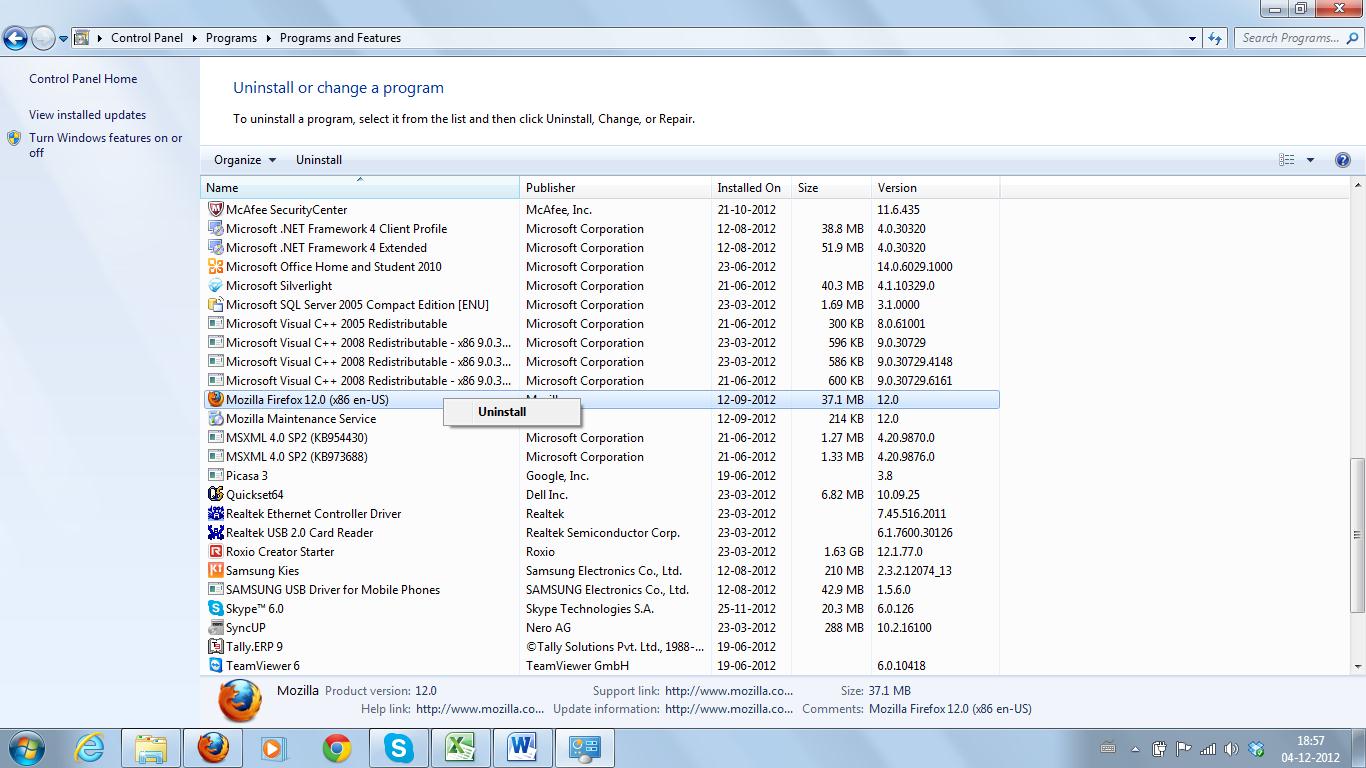
Error launching unity player on MAC

Hi Gusher,
In order to solve this problem on your Mac, you should first remove the current unity web player:
-
Close all browsers and drag the Unity Player Plugin to the trash (from yourHd=>Library=>Internet Plugins)
-
Now you better clear the Firefox cache (here are stored the old files of unity):
-
Open Firefox and go to Preferences
-
From Advanced click on the Network tab.
-
In the Cached Web Content press Clear Now button. Now close the Preferences window.
After this steps you should be able to successfully install the unity web player
Please use the official link.
Good luck,
Aabel