PC Inspector shows runtime error 339

Hi,
when I am trying ti install PC Inspector smart recovery, I was a bit successful in the installation steps. But soon I encountered an error ‘Run-time error’ message. I thought the installation is perfect but now some files are missing. So again I re-install it, but the problem is not going off. Help me fix this runtime error.
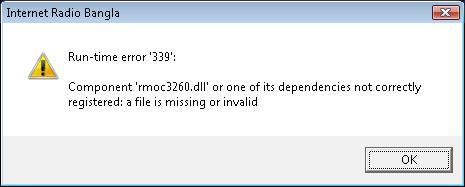
Run-time error ‘339’:
Component ‘rmoc3260.dll’ or one of its dependencies not correctly registered: a file is missing or invalid












