EasyTag error message while saving

Hello,
I was trying to get help on EasyTAG. EasyTAG is a utility for viewing and editing tags for MP3, MP2 and other formats. I have the 2.x version of EasyTAG installed on my Windows Vista OS recently. I downloaded it from the official web link, followed the instruction and installed it without any error message. I wanted to change some tags and I completed it, but when I click on Save it came up with an error message pointing to my file path.
Pointing to my file path
You have tried to save this tag to Unicode but it was detected that your version of id3lib is bugged. If you reload this file, some characters in the tag may not be displayed correctly…
Please, apply to id3lib the patch src/id3lib/patch_3.8.3_UTF16_writing_bag.diff available in EasyTag
Package source. Note that this message will appear only one time.
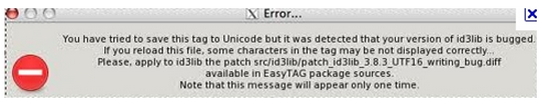
I am not aware of what could be done since I am using this software for the first time.
Do we have any automatic fix for this?












