Asked By
Moazzam
5 points
N/A
Posted on - 10/17/2016

VPN is used for security and encryption of data. But it is mostly used to find the IP address. It is given by the service provider and this address is used to locate your position. how to find my VPN to know about our IP address?
Find My VPN To Know About IP Address Of The Device.

Full form of VPN is virtual private network. It is used by the service provider to know your actual location, and decide whether to provide the service.
HOW TO CHECK IF THE VPN IS AFFECTED?
Go to www.whatismyipaddress.com Note down your IP address. Login to you VPN, and choose a server of another country. Ensure you are connected. Go back to the website and you will find that your IP address has changed because of the country.
Open ‘Roselers WebRTC test page’ and note down the IP address.
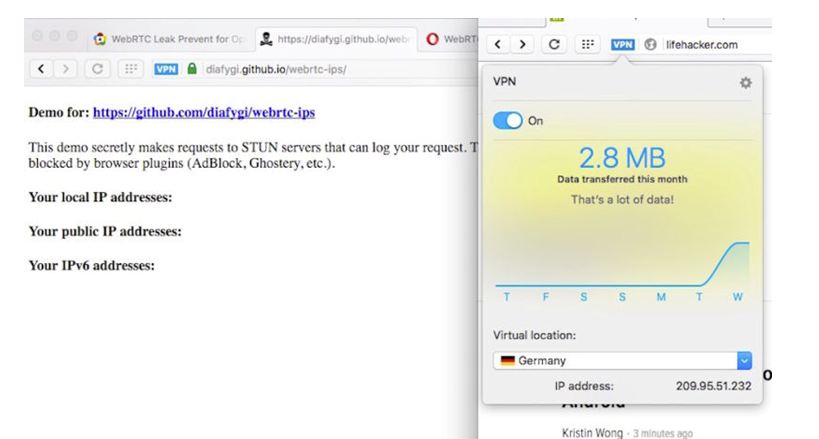
If both the websites show your VPN’S address then it is not affected. But if anyone shows your real IP address, it confirms that you are affected.
HOW TO PROTECT YOURSELF?
DISABLE WebRTC
In your web browsers, WebRTC is enabled by default.
CHROME/OPERA
Download and install ScriptSafe.
It will disable WebRTC.
FIREFOX
Install Disable WebRTC addon. You can even disable it directly.

Open a new tab and in the address bar, type about:config. Search for media.peerconnection.enabled. Disable it.













