Asked By
A K Azad
35 points
N/A
Posted on - 10/17/2016

Mobile device center is a replacement for Active Sync in Windows VISTA. It is used to sync data between the Computer and your phone. How to install windows mobile device center?
Install Windows Mobile Device Center.

Mobiles having Windows 2003 and later versions can use this application.
You can find out the operating system in your mobile as follows:
1) If you have a touch screen mobile, click start and then go to system tab and select about.
2) If it does not have a touch screen, go to start and click settings and the select about.
For PC’S open start menu

-> right-click on my computer
-> properties -> system type
-> system Mobiles can be connected to a computer through a USB cable or by WMDC.
HOW TO INSTALL WMDC on Windows XP:
1) First, install ActiveSync.
2) Connect your mobile device to computer system using USB cable.
3) Download WMDC depending on the bit-ness of your system.
Windows Mobile Device Center for Windows 32-bit
Windows Mobile Device Center for Windows 64-bit
4) Run the downloaded extension.
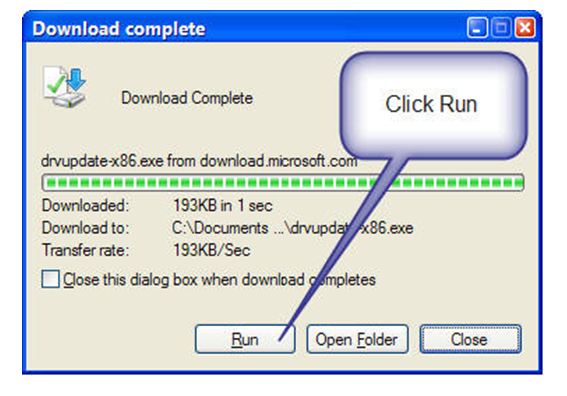
5) Follow the onscreen instructions.
6) You will be informed about the installation by a message stating ‘Device driver was installed successfully’.
7) Press finish.
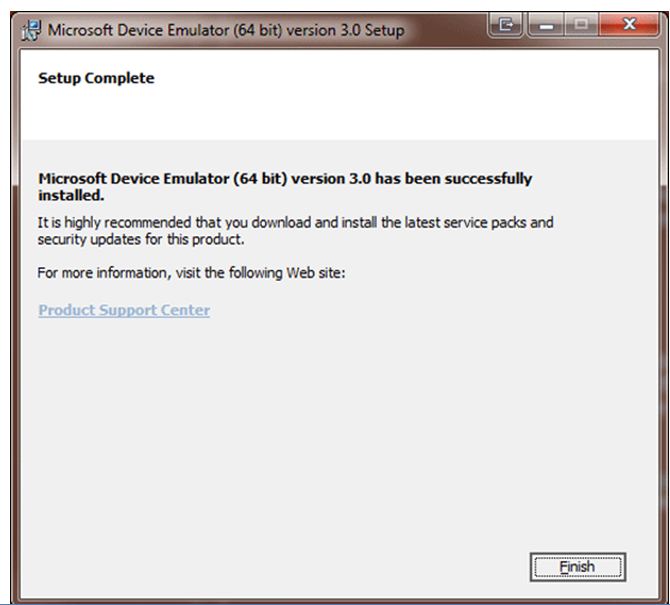
8) Open start menu and search WMDC and sync your mobile device with the system.














