Asked By
V Smith
20 points
N/A
Posted on - 10/17/2016

When you start a new game and do not check the graphics settings, then a situation might occur when you do not get the most of graphics board. The video drivers have a control panel to improve the attire of the game. how to get a better graphics card?
Answered By
Ubaid
50 points
N/A
#200496
How To Get A Better Graphics Card.

Video drivers have control panel to improve the look of the game. But these panels are not easy to work with. In the last few years, user interfaces are improved but the problem is that technology is now complex and these panels have lots of settings.
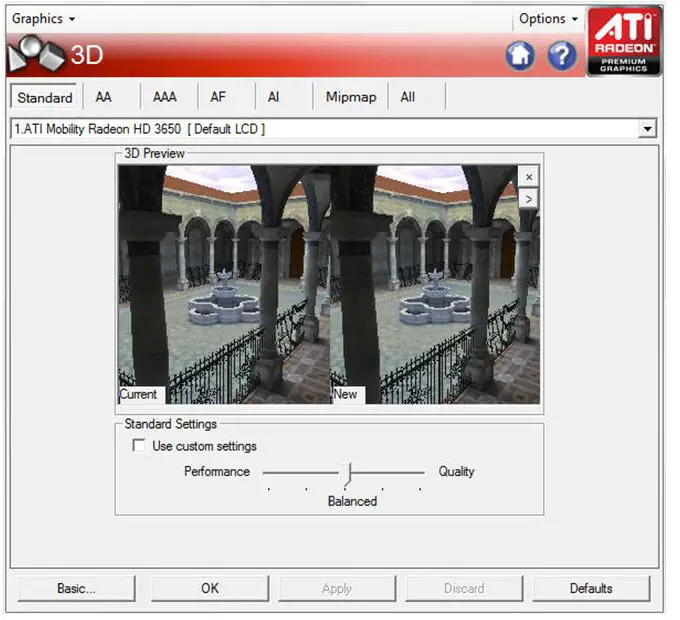
GAME CONTROL PANEL
-
Used to optimize the game performance.
-
You can enable the global settings with AMD.
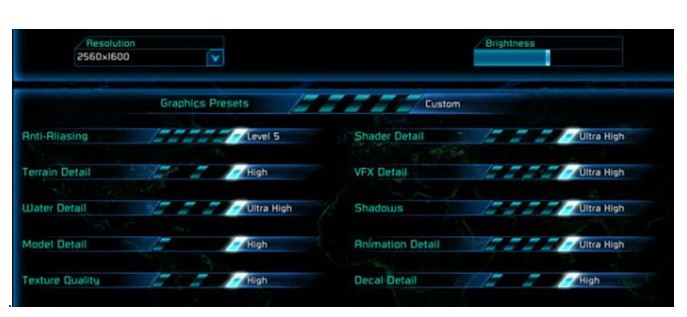
If you want to antialize then use the global setting with AMD and not the Windows control panel setting. The game performance will be better with improved image quality.

HOW TO MAKE GRAPHICS CARD BETTER
1) For your video card, download and install the latest drives. Manufacturers release drives to improve the game performance and to solve the compatibility problems.
2) Reboot your computer.
3) When the logo appears, press F2 key. You will be redirected to BIOS window.
4) If you want to install a new graphics card, disable the inbuilt system video.
5) Go to my computer. Right-click on the C: (main drive).
6) Select properties and then tools.
7) Press the Defragment now button and then Defragment. Your hard disk will be optimized making the graphics faster and smoother.
8) Remove the programs that are not necessary.
9) Graphics will run better when the system resources are present.
10) Increase the resolution of screen.
11) Switch on the anti-aliasing. This will release resources.
12) These released resources can be used by graphics card to improve image quality of game.












