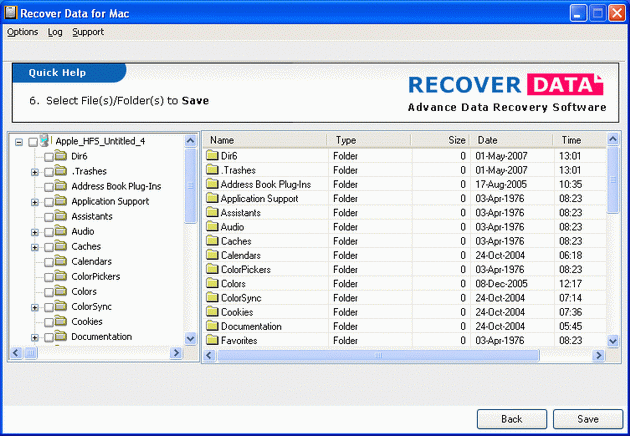How to Correct S.M.A.R.T. failure in Hard Drive Error…

The hard disk with SMART may prompt an error at each startup, like:
I need a solution for this….
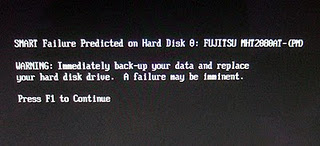
SMART Failure Predicted on Hard Disk 0: FUJITSU MHT2000AT – (PM)
WARNING: Immediately back-up your data and replace your hard disk drive. A failure may be imitent.
Press F1 to Continue