How to fix procedure entry point error in trillian?

HI folks, this is simply irritating, whenever I try to open Trillian Astra error message pops up and there it stops to run further. This message also pops up with other programs like iTunes too. My system is upgraded and it has all minimum requirements. Your help will be appreciated. Thank you.
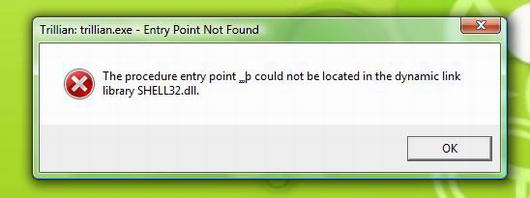
The procedure entry point _p could not be located in the dynamic link library SHELL32.dll.











