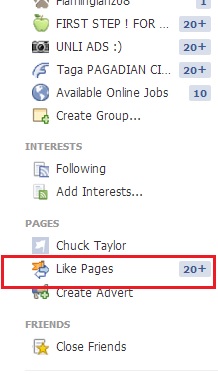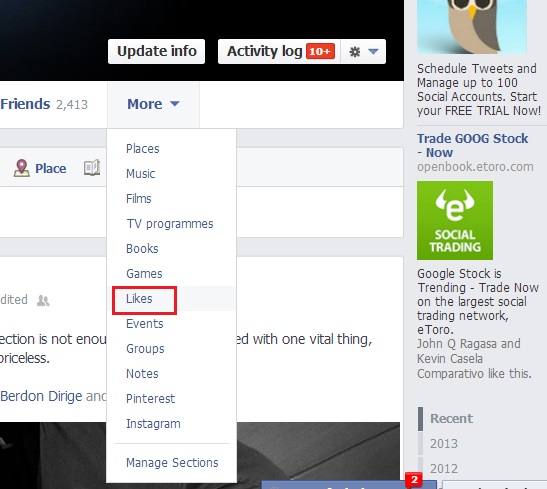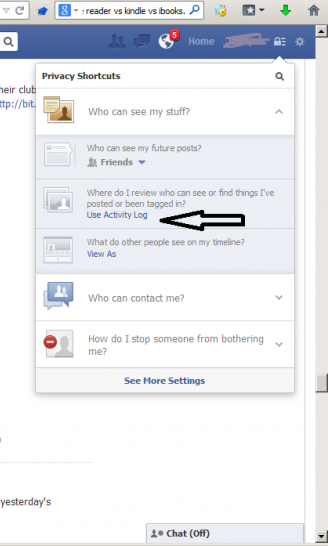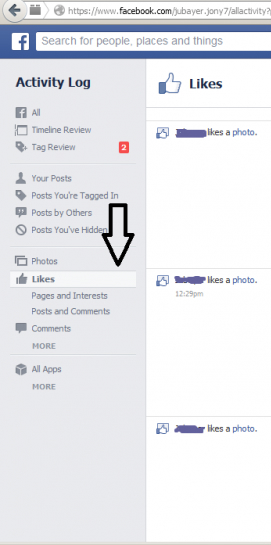Asked By
zsd717nnz
0 points
N/A
Posted on - 11/18/2013

I have been liking posts for a long time but is there a page i can see just the posts i liked?
I liked a post but now i cant see it and need it badly
Where can i find what all i liked in Facebook
Where can i find what all i liked in Facebook

All you need to do is to log in to your Facebook account, click your profile and you will see activity logs. Click that and you will see all the activities that you have been doing since you have created your profile. It will also show you everything that you liked and from there you can also reopen those and unlike them or check everything that you click or posted.
Where can i find what all i liked in Facebook

Hello,
In this process you can see any likes you gave including posts, pages, statuses, photos and everything.
1. First log in to your account.
2. Click on the privacy icon on the top left corner.
3. Now click "who can see my stuffs"
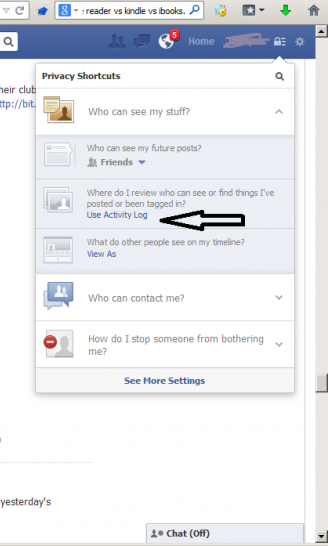
4. Now click "use activity log".
5. Then click likes in the middle left corner and from here you can see any likes you gave till now.
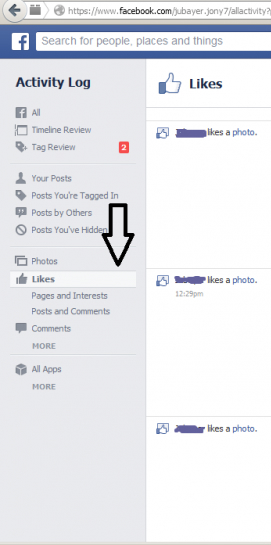
Hope it helps!
Have a good day.
Where can i find what all i liked in Facebook

To resolve the problem, just follow the following steps listed below.
-
Open your internet browser whatever you are using this time.
-
Open the social media website Facebook.com.
-
Enter your user login it open your homepage.
-
Go to right top corner of the page, just right to the privacy shortcut icon.
-
It opens the option of Activity Log in 4th place.
-
Click on Activity Log.
-
To the left of the page there open a bar just click on likes.
-
It opens the options where you can see all your likes either of posts likes, comments likes, pages likes and whatever you want to see your likes at one place.