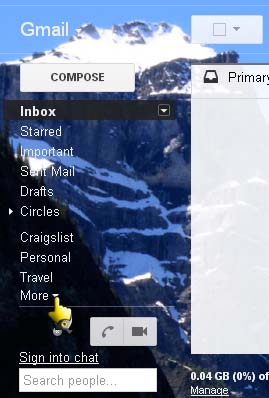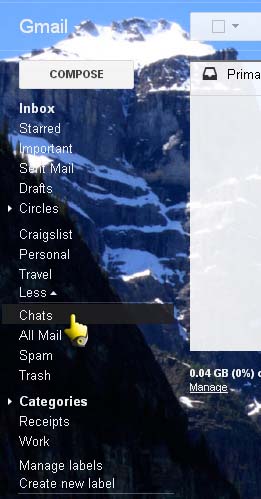Gmail how can i get the Gtalk conversation stored in a thread

That depends if you are using the PC or an Android Smartphone because if you are using Google Talk on Android I don’t think that’s possible. The link, where you supposedly can access the option when using a PC, is not visible or is not available when accessing it on a mobile phone. When using a PC, checking your chat history depends on how you access Hangouts.
If you have a Gmail account, you can access the history under Chats. Open your web browser and login to your Gmail account. On the left side of the screen, click More to expand the list. Next, click Chats. Find the contact you want to review your chat conversation and select it. All of the conversations you had for that contact will be there. See image.
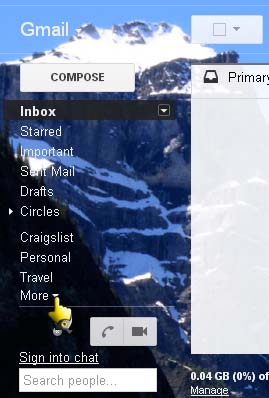
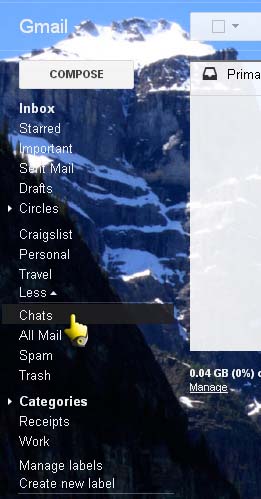
If you are using an Android Smartphone and you want to access your chat history for a particular contact, I don’t think you’ll be able to do that. When using a PC, the Chats label or link is visible but when you’re on a mobile phone that label or link is no longer available.
Also, if you have Google Talk installed on your computer, there is an option called Conversations located in the Settings. You can use it to access all your chat history for a particular contact. Older versions of Google Talk or Gtalk, like mine, don’t have this option in the Settings. You need to have the latest version to access the feature.