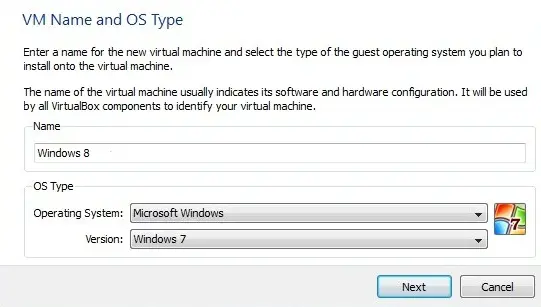Hello TechyV,
Windows 8 just launched their consumer preview yesterday! I would like to test it out on my computer but I don't want to mess my current setup.
What's the best way to install it without destroying anything on my computer? Thanks in advance!
Windows 8 Consumer Preview trial

Hello Al'Lan,
Yes, Microsoft just released a customer preview. PC enthusiasts seem to be excited about it. Just like you, I wanted to try it out myself to see what it has to offer over Windows 7.
First of all, you should download the ISO files form Microsoft's download center. A quick Google for "Windows 8" will most likely lead you to the right page. Download your preferred version (my choice was 32-bit because it was small and I didn't plan on using more than 2 GB of RAM for testing it). Don't forget to copy the license key provided on the download page.
You can actually repartition your hard drive and create a separate partition for it. However, like you said, you didn't want to break anything in your current setup. My suggestion, therefore, is to install it in VirtualBox. Simply create a new virtual machine and choose Windows 7 as the guest OS as shown below:
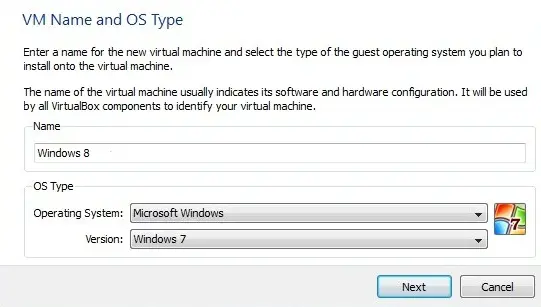
Allocate RAM for the guest OS. Since I was using 32-bit version, I decided to set 2 GB as RAM:

I hope this helps!
Windows 8 Consumer Preview trial

Hi,
I currently using Windows 8 Developers preview. I will tell you the exact way to do it without messing up your other OS. Just make another empty drive by extending any of your drives.
Right click on My Computer and then click Manage in that select Disk Management and then right click on any of your drives with more than 20 GB space and select extend volume and then in that follow instructions and when they ask you how much to extend type 20 GB (20000 MB respectively) in that column and then click next, and now you are done with the creation of your new drive.
Now download the ISO file of Windows 8 and write it to a DVD and then restart your PC and then select boot options and boot from your DVD and then install. While installing make sure you click on Advanced and then select this extended free drive to install and then install. Win 8 installs into a completely independent drive so it never clashes with any other OS in your system.
Windows 8 Consumer Preview trial

Hi,
If you need to now use the Windows 8 Client Trailer and you actually have a VHD frame up making use of the Coder Trailer from last new season, it's possible to but erase the surviving VHD from your disk drive, then extend "msconfig.exe" as executive and erase the living boot submission as seen therein screenshot.
Then just frame up a new VHD for a second time with this in mind new Individual Trailer variety of Windows 8. That is the conjuration of boot to VHD. You can just take away the VHD. You can even have adjustable variations if you fail to have the disk space. Just includes the accessories your boot track record is up to date.
Thanks!