Failed to install the fusion application

Hello friends,
I tried to install the fusion application using proxy server but I ended up with an unexpected error. Is this the correct method? I am the authorized person to do and moreover there is no one. My operating system is MAC OS. So please help to sort out the issue to find solution.
Image of the Error
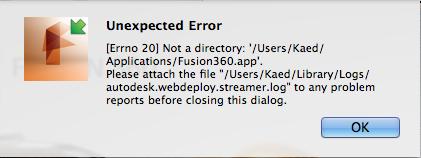
Error Message in the Image
Unexpected Error
[Error 20] Not a directory: ‘/Users/Kaed/Applications/Fusion360.app’.
Please attach the file “/Users/Kaed/Library/Logs/autodesk.webdeploy.streamer.log” to any problem reports before closing this dialog.












