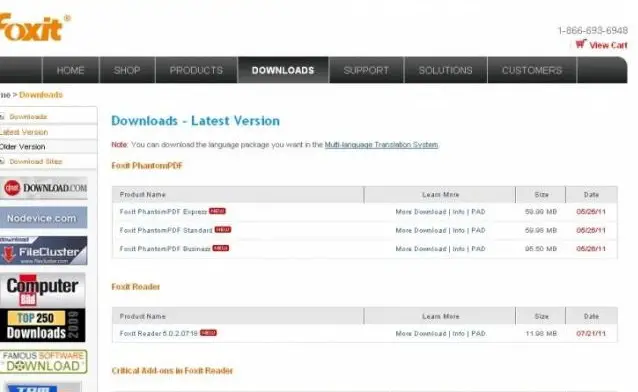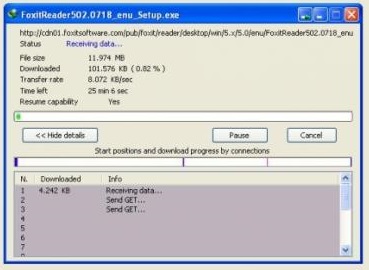Asked By
mark_fassy
980 points
N/A
Posted on - 07/26/2011

Hi people of techyv, please allow me to share my experience here in techyv, when I am about to download a copy of foxit reader from there site, I meet a strange error, please see below the error message.
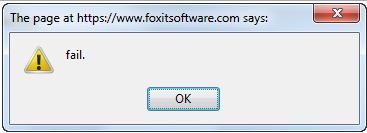
The page at https://www.foxitsoftware.com/ says
Fail.
As I read on the error, it makes me think twice, such a short error message "fail", that is why I have a hard time figuring out what went wrong, when I look for same error message over the internet, but none was posted as what I have, I am asking for some help on this error message,
Hoping to hear your ideas,
Thanks.
Error downloading Foxit: Alert box with Fail message

I have read your problem, and I thought I would share some views to solve your issue.
Well if you are trying to view PDF files then I would suggest you to use adobe reader. But Foxit reader is also good.
As I can guess you are trying to make PDF files, and you are trying to download it from Foxit website.
I would suggest you not to download it from there as you will face many technical difficulties from there.
I would prefer you to download Foxit reader from CNET as this is free to be downloaded from that site.
I hope this will help you and your problem will be solved.
Error downloading Foxit: Alert box with Fail message

Hello Mark,
The basic thing according to internet is that from where you are downloading the software.
Are you installing it from its official website or somewhere else?
Sometimes there were not good or fully updated version is available on other websites.
So must try to download software from its official website or some other good website.
Secondly check the requirements of foxit for installation. Is your PC is compatible for foxit read?
Or you can try to scan your computer from normal mode or manually from safe mode.
Try to install it from some disc otherwise before downloading the foxit disable your antivirus but make sure the link is reliable.
Then check the proxy of your internet and use this link to save a file.
Open it and attached it with foxit. It will work.
Have a good day.
Error downloading Foxit: Alert box with Fail message

I think you may not have any downloading manager installed on your Computer. If you have than, it is not able to download automatically. Check properties or option menu of that specific software.
To download this software from their own website www.foxitsoftware.com follow the following procedure. First of all i would like to explain that i have internet download manager installed on my computer. It is much better than other downloading managers.
First of all open your Mozilla Firefox , and type the website www.foxitsoftware.com "OR" type foxit software and then press CTRL + ENTER . You will see the following window appeared:

At the top there are four tabs , click on download tab. "OR " click on Get our free foxit reader. You will see the following window appeared:
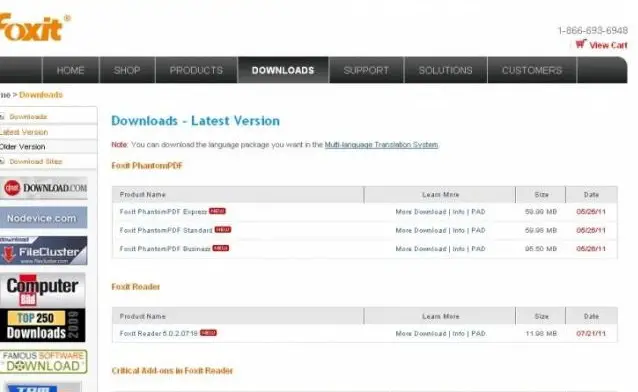
Click on Foxit Reader 5.0.2.0718 "new". After a small delay downloading will start. If you have IDM on you computer as a downloading manager your downloading will start as shown below:
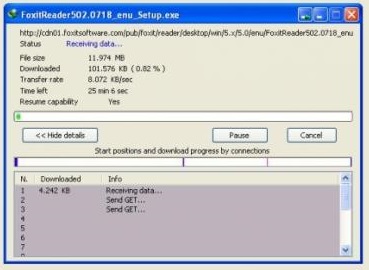
I have downloaded twice , first in Mozilla Firefox and then in internet explorer 7. There is no error at all. So i suggest you to download and install IDM first and than download Foxit reader from the website. Enjoy the easiest and smallest software.
Regards!
Answered By
Floss
5 points
N/A
#122516
Error downloading Foxit: Alert box with Fail message

Dear Mark,
Foxit reader is an application for PDF files, it enables users to open PDF files with it.
It is very fast, easy to operate application with so many features added to it.
You can add new documents to a PDF file, download PDF files from internet and open it using Foxit.
 Although I do suggest using Adobe reader for better results, Foxit is also very good and highly popular among users. you can use Foxit as your PDF file reader. Now, the problem you are having is about downloading this application from the internet.
Although I do suggest using Adobe reader for better results, Foxit is also very good and highly popular among users. you can use Foxit as your PDF file reader. Now, the problem you are having is about downloading this application from the internet.
Here are some links from where you may download the same application with less difficulty:
Download Source 1 ALLMYAPPS IS THE WINDOWS APP STORE FOR YOUR PC
Download Source 2 Foxit Reader 6 The Best PDF Reader
Download Source 3 Foxit Product Downloads
Download Source 4 Foxit Reader CNET Editors review
Then follow the steps below to complete the installation:
-
Run the .exe file and follow instructions.
-
Use default settings while installing the application.
-
Search for latest updates on the internet.