Error code 0xc1900104. Windows 8.1 couldnot be installed

HI trouble shooters,
Every one like to install or upgrade their system with new version, I am not left in that. I try to upgrade my system with new operating system windows 8.1 but I failed. I was attempting to install but it couldn’t complete and it error message instructs me to Try again or to cancel the installation. What is the desired system requirement for windows 8? Tech support friends help me to fix in this issue.
Error Image
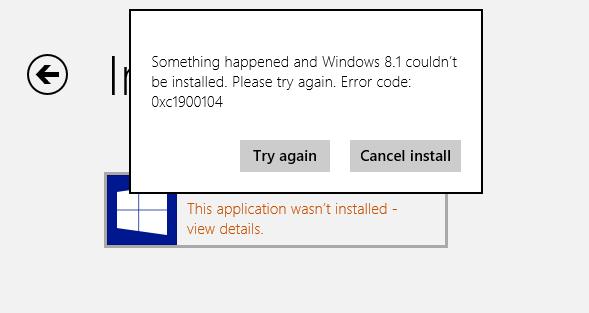
Words in the Error Image
Something happened and Windows 8.1 couldn’t be installed. Please try again. Error code: 0xc1900104











