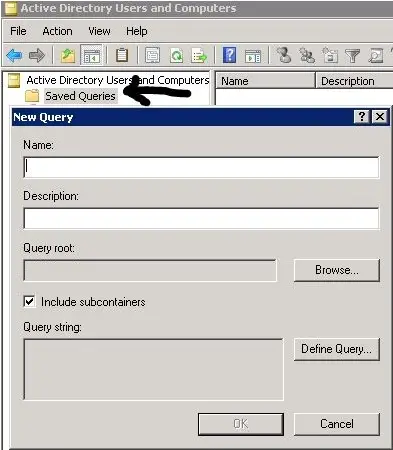Asked By
Ramesh_san
250 points
N/A
Posted on - 04/06/2011

I have windows 2003 ad setup in my office and do regular checks on disabled users and some other general checks by using the search filter methods .
Can anyone tell me other ways which i can use regularly and have them as saved queries in the ADUC.
This will help me from multiple clicks each time.
Also some useful checks if any
Active Directory: How to save queries?

To create the Saved Query. Follow these instructions.
1. Open ADUC, right click Saved Queries > New > Query
2. Define Query > Custom Search > Advanced tab > paste the LDAP filter here, that is
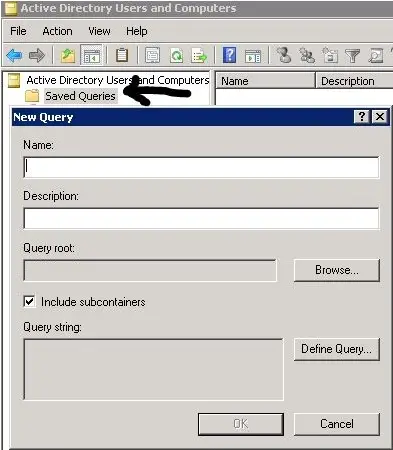
1. This shows all contacts
(objectClass=contact)
2. This shows all Security Groups
(&(objectClass=group)(sAMAccountType=268435456))
3. This shows all Distribution Groups
(&(objectClass=group)(sAMAccountType=268435457))
4. This shows all NTLogins with mailbox
(&(objectCategory=person)(objectClass=user)(homeMDB=*))
5. This shows all NTLogins without mailbox
(&(objectCategory=person)(objectClass=user)(!homeMDB=*))
Save this query and this will now always give you an up to date list of objects meeting this criteria. I have given you 5 different types out of 100's and you need to save each as a separate saved query.
At the end you will have 5 different saved queries.
Active Directory: How to save queries?

Thank you so much Sharath.
I really appreciate you.
I have searched all over the internet for the solution for filtering contacts in the ADUC. Atlast i found it.
It really helped me to save some time on filtering contacts.
Thank you.
Thank you so much Mr.Sharath and to the techyv.com website.
Regards.