Banshee Encounters a Fatal Error on launch

Hello,
I got this error from Banshee when I tried to launch Banshee after a couple of system resets. I was working with software which caused my system to hang and I had to do a hard reset. Later, when I tried to open Banshee, I got the following fatal error which forced me to quit banshee. I tried restarting it and tried opening Banshee again. But even after trying a couple of times, I’m still getting this fatal error. What might have gone wrong with Banshee? Did anyone else encounter a similar problem? Can anyone help me with a fix for this? I’m using Ubuntu 11.04. I have attached a screen shot of the error message received. Thanks in advance.
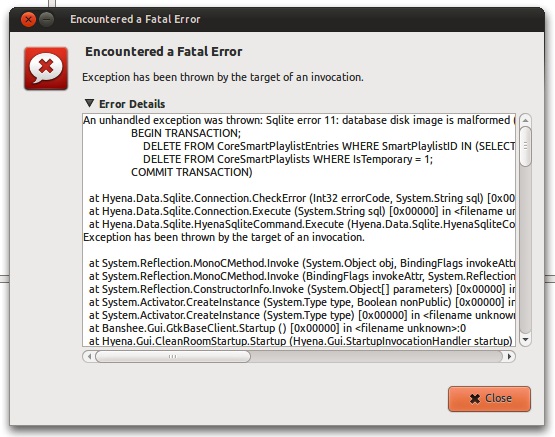
Encountered a Fatal Error
Exception has been thrown by the target of an invocation.
Error Details
An unhandled exception was thrown: Sqlite error 11: database disk image is malformed (SQL:
BEGIN TRANSACTION;
DELETE FROM CoreSmartPlaylistEntries WHERE SmartPlaylistID IN (SELECT SmartPlaylistID FROM CoreSmartPlaylists WHERE IsTemporary = 1);
DELETE FROM CoreSmartPlaylists WHERE IsTemporary = 1;
COMMIT TRANSACTION)
at Hyena.Data.Sqlite.Connection.CheckError (Int32 errorCode, System.String sql) [0x00000] in :0
at Hyena.Data.Sqlite.Connection.Execute (System.String sql) [0x00000] in :0
at Hyena.Data.Sqlite.HyenaSqliteCommand.Execute (Hyena.Data.Sqlite.HyenaSqliteConnection hconnection, Hyena.Data.Sqlite.Connection connection) [0x00000] in :0
Exception has been thrown by the target of an invocation.
at System.Reflection.MonoCMethod.Invoke (System.Object obj, BindingFlags invokeAttr, System.Reflection.Binder binder, System.Object[] parameters, System.Globalization.CultureInfo culture) [0x00000] in :0
at System.Reflection.MonoCMethod.Invoke (BindingFlags invokeAttr, System.Reflection.Binder binder, System.Object[] parameters, System.Globalization.CultureInfo culture) [0x00000] in :0
at System.Reflection.ConstructorInfo.Invoke (System.Object[] parameters) [0x00000] in :0
at System.Activator.CreateInstance (System.Type type, Boolean nonPublic) [0x00000] in :0
at System.Activator.CreateInstance (System.Type type) [0x00000] in :0
at Banshee.Gui.GtkBaseClient.Startup () [0x00000] in :0
at Hyena.Gui.CleanRoomStartup.Startup (Hyena.Gui.StartupInvocationHandler startup) [0x00000] in :0
.NET Version: 2.0.50727.1433
OS Version: Unix 2.6.35.27
Assembly Version Information:
gkeyfile-sharp (1.0.0.0)
Banshee.AudioCd (1.9.0.0)
Banshee.MiniMode (1.9.0.0)
Banshee.CoverArt (1.9.0.0)
indicate-sharp (0.4.1.0)
notify-sharp (0.4.0.0)
Banshee.SoundMenu (1.9.0.0)
Banshee.Mpris (1.9.0.0)
Migo (1.9.0.0)
Banshee.Podcasting (1.9.0.0)
Banshee.Dap (1.9.0.0)
Banshee.LibraryWatcher (1.9.0.0)
Banshee.MultimediaKeys (1.9.0.0)
Banshee.Bpm (1.9.0.0)
Banshee.YouTube (1.9.0.0)
Banshee.WebBrowser (1.9.0.0)
Banshee.Wikipedia (1.9.0.0)
pango-sharp (2.12.0.0)
Banshee.Fixup (1.9.0.0)
Banshee.Widgets (1.9.0.0)
gio-sharp (2.14.0.0)
gudev-sharp (1.0.0.0)
Banshee.Gio (1.9.0.0)
Banshee.GStreamer (1.9.0.0)
System.Configuration (2.0.0.0)
NDesk.DBus.GLib (1.0.0.0)
gconf-sharp (2.24.0.0)
Banshee.Gnome (1.9.0.0)
Banshee.NowPlaying (1.9.0.0)
Mono.Cairo (2.0.0.0)
System.Xml (2.0.0.0)
Banshee.Core (1.9.0.0)
Hyena.Data.Sqlite (1.9.0.0)
System.Core (3.5.0.0)
gdk-sharp (2.12.0.0)
Mono.Addins (0.4.0.0)
atk-sharp (2.12.0.0)
Hyena.Gui (1.9.0.0)
gtk-sharp (2.12.0.0)
Banshee.ThickClient (1.9.0.0)
Nereid (1.9.0.0)
NDesk.DBus.Proxies (0.0.0.0)
Mono.Posix (2.0.0.0)
NDesk.DBus (1.0.0.0)
glib-sharp (2.12.0.0)
Hyena (1.9.0.0)
System (2.0.0.0)
Banshee.Services (1.9.0.0)
Banshee (1.9.0.0)
mscorlib (2.0.0.0)
Platform Information: Linux 2.6.35-27-generic i686 unknown GNU/Linux
Disribution Information:
[/etc/lsb-release]
DISTRIB_ID=Ubuntu
DISTRIB_RELEASE=10.10
DISTRIB_CODENAME=maverick
DISTRIB_DESCRIPTION=”Ubuntu 10.10″
[/etc/debian_version]
squeeze/sid












