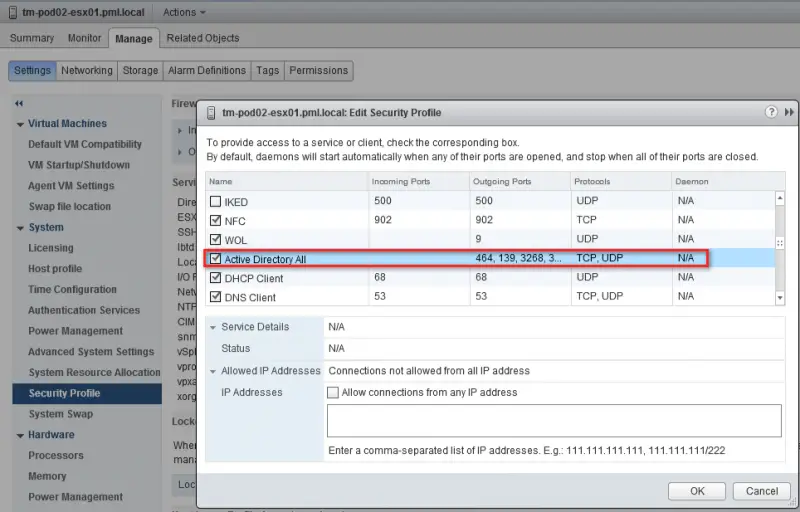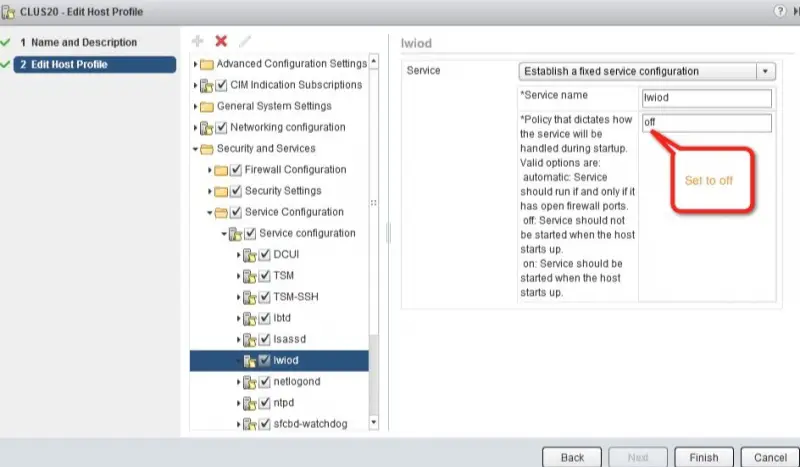Creating a host profile gives a general system error

Hi All,
I was creating a new host profile after upgrading a vSphere host from ESXi 5.0 to ESXi 5.1u1but it failed with the error: ’ A general system error occurred:
Error stack: Firewall rule activeDirectoryAll must be enabled for the service Iwiod’
The error message says that the Firewall rule activeDirectoryAll is disabled and the service Iwoid requires that it should be enabled. But this puzzles me because I had used this same host as the reference host for my 5.0 host profile without any problems. How can firewall rules be different for creating host profiles on 5.0 and 5.1? Any ideas on this issue techies? Thanks in advance.
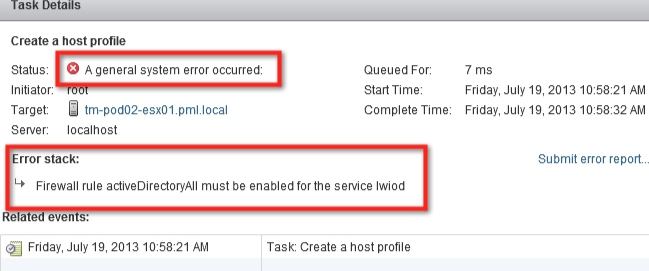
A general system error occurred:
Error stack:
Firewall rule activeDirectoryAll must be enabled for the service Iwiod