ArcSDE 8.3 installation failure Vcs support

Dear All,
I can’t install ArcSDE 8.3 on windows machine because of the error:’ you do not have access to make the required system configuration modifications. Please rerun this installation from an administrator account’. I can’t understand why I am getting this error because I am the only user on this computer and I have administrator privileges. I am using windows Vista on my computer with all the latest updates. Someone suggested creating a new administrator account and tried creating an administrator account with a new name. But this did not work for me. Can anyone help me with a fix for this issue? Thanks a lot.
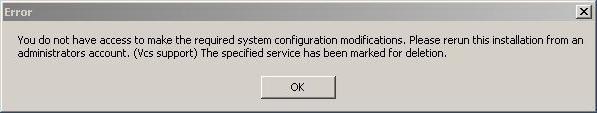
You do not have access to make the required system configuration modifications. Please rerun this installation from an administrator account. (Vcs support) The specified service has been marked for deletion.











